How to Disable Anti Theft System on Ford Explorer
Most individuals try to learn all that they can about the model of the car they own. However, it can be difficult for individuals to figure out how to disable the anti-theft system. So, how do you disable the anti-theft system on a Ford Explorer?

How do you disable the anti-theft system on a Ford Explorer?
The anti-theft system on a Ford Explorer can be disabled by pressing the unlock button located on the key fob. If the key fob is unavailable, unlock the car with the physical key and then switch the car’s ignition on. It is important that an individual is able to disable the anti-theft on their car.
There can be a lot of information to sort through to learn about the different aspects of a model of a car. This is something that can be extremely overwhelming for individuals who are not familiar with a car manual. After conducting research, the following information pertaining to disabling the anti-theft system on a Ford Explorer has been compiled below.
Disabling the Anti-Theft System
It is important that a car owner is aware of how to disable the anti-theft system in their specific model of car. The process for disabling the anti-theft system is similar for most cars, however, there are some models that have a different way to disable this system.
On a Ford Explorer, the process for disabling the anti-theft system is very similar to the process of other models of cars. There are two ways that this system is able to be disabled on a Ford Explorer, each of these methods is fairly simple.
The first method is simply pressing the unlock button found on the key fob or remote starter. The first method is unlocking the car door with the physical key and then turning on the ignition. Both of these methods allow the Ford Explorer to register that the car is being accessed by an individual with one of the keys.
What Triggers the Anti-Theft System?
The anti-theft system is manufactured into models of cars in order to protect cars from theft. In order for this system to work, there are a large number of sensors throughout the car that can be triggered. When these sensors are triggered, an alarm sounds which alerts the owner of the car that something is happening.
These sensors can be triggered by the smashing of any of the windows as well as the doors of the Ford Explorer being unlocked without the key fob or the physical key.
How Does the Anti-Theft System Decrease Theft?
By sounding an alarm, the anti-theft system is able to decrease the amount of car theft that occurs. The car alarm system alerts the owner of the car that something is happening at least near their car, which gives them the opportunity to check and ensure that everything is okay.
On newer models of the Ford Explorer, the anti-theft system is able to stop individuals from starting the car without the key that belongs to that specific model. This causes an individual attempting to steal a Ford Explorer to be unable to start the car. If this individual is able to get into the car successfully, the anti-theft system will stop them from being able to successfully start the car as well as drive the car away.
How Does the Anti-Theft System Work?

The sensors found throughout the car allow the anti-theft system to work within a Ford Explorer. The alarm that is triggered by this system is loud enough to not only scare off someone attempting to steal the car but also alert others around the car that something is happening near that specific car.
Manufacturers include an anti-system within different models in order to decrease the number of car thefts that are happening. When cars are manufactured, the alarm system that is part of the anti-theft system has its own battery. This allows the alarm to sound to alert the owners without draining the car’s battery.
Should an Anti-Theft System be Reset?
There are some instances in which the anti-theft system needs to be reset. There are benefits that accompany resetting the anti-theft system.
The biggest benefit of resetting the anti-theft system is that it allows the system to be more accurate. This allows the car to be better protected from possible theft attempts.
When a car’s anti-theft system needs to be reset, there will be a flashing anti-theft light on the driver’s side of the dashboard indicating that the security system requires being reset.
Reasons an Anti-Theft System Could Malfunction
There are a few reasons why an anti-theft system on a Ford Explorer could malfunction. This can cause the owner to fear that something is happening to their car when this system is just malfunctioning and causing the alarm to sound without reason.
The biggest way in which this system is unable to properly work like it should. The biggest cause for malfunctions in an anti-theft system is a dead battery in either the key fob or in the alarm system itself.
A dead battery in the alarm system causes the alarm to sound without actually being triggered by one of the sensors. A faulty battery within the key fob would cause the owner of a Ford Explorer to be unable to shut off the alarm system.
If the battery of a Ford Explorer has been replaced, it can cause the anti-theft system to malfunction. The new battery can cause the alarm system to sound off without actually being triggered by anything.
Can an Anti-Theft System be Completely Deactivated?

For some individuals, the anti-theft system is something that is unwanted. While it is beneficial in protecting a car from theft, many individuals find that there are too many downsides to these systems. There are some car models that easily allow the owner to disable this system, however, Ford Explorers are not a model of car that allows the anti-theft system to be deactivated.
While some individuals find ways to deactivate this system in their Ford Explorer, it is encouraged that owners of Ford Explorers allow the anti-theft system to do its job.
Hello our truck horn would not stop honking we cut wire to horn witch we did not would disable car to turn on so how do we bypass the security alarm to turn on truck