Upfitter Switches on Ford F-250: Uses and Benefits Explained
Ford F-250s are sturdy workhorses you can rely on for heavy-duty tasks, so they’re made to accept modifications that make them more adept at their job. Understandably, some of these modifications require additional power and auxiliary switching. So, here’s what to know about the upfitter switches on Ford F-250:
Upfitter switches on Ford F-250 allow you to connect and control accessories. These accessories include aftermarket LED lights, motors, snowplows, and salt spreaders. They’re usually connected to 4 or 6 independent circuits each with a protective fuse and an electromagnetic relay.
The factory-installed auxiliary switches on F250s are wired up neatly already, allowing you to install accessories without a hassle, while aftermarket upfitter switches may require additional wiring. Let’s look at the uses and benefits of these switches, and where to find the upfitter wires.
What is the Purpose of Upfitter Switches?
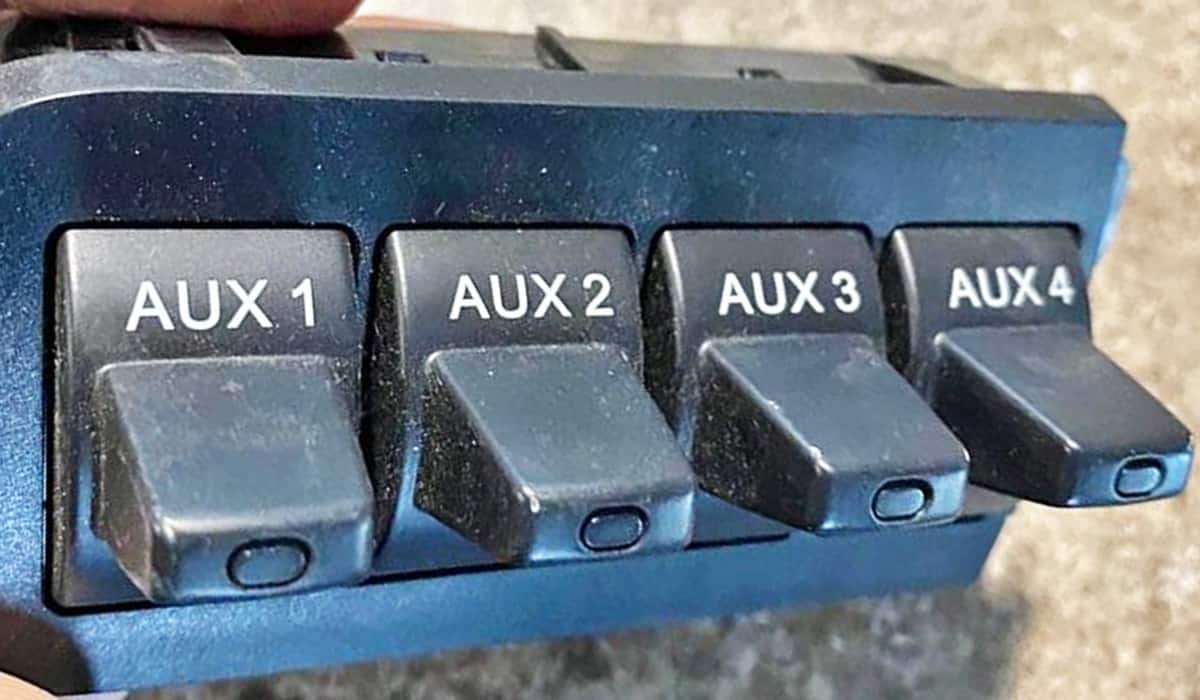
The purpose of upfitter switches is to let you turn the various components added to your vehicle on and off. The name “upfitter” comes from “upfitting”, a hybrid word that combines upgrading and outfitting.
It means setting up a stock rig with accessories and gear that perform specific tasks, like operating lights or the winch installed on your truck. The upfitter switches will let you control all these components. Here’s what else you can control with upfitter switches:
- Onboard air compressor
- Front panel lights
- Aftermarket LED lighting
- Bed camera
- Rear power ports for winch
- Siren
- Air horn
- Fuel pump for an external tank
- CB radio
- Radar detector
What Are the AUX Switches on a Ford F250 Used For?

The AUX switches on a Ford F-250 are meant to simplify aftermarket customization, allowing you to turn auxiliary components on and off with ease.
The switches are pre-wired to the power distribution box, and each one has a dedicated fuse and relay for connecting with electrical accessories. Older Ford F-250s have these switches labeled AUX 1 through AUX 4, meaning you can only control four independent circuits from your auxiliary switchboard.
F-250s from 2017 or later have AUX 1 through AUX 6, meaning you can control six independent circuits with them. The switches operate only when the ignition is in the ON position, whether or not the engine is running.
However, it’s highly recommended you leave the engine running to maintain the battery charge when using accessories that draw a higher current. This also applies when you’re using the auxiliary components for an extended time.
If your F-250 uses a diesel engine, you want to pay special attention to this because the glow plugs usually drain battery power whenever the ignition key is turned on, even when the engine isn’t running. If you’re not careful, you’ll have a problem restarting your truck.
What Can You Use Auxiliary Switches For?
You can use the auxiliary switches on your Ford F-250 to connect different accessories to your truck. It can be anything from a backup camera to aftermarket LED flood lights or an onboard air compressor.
Since Ford has already pre-wired the switches for your convenience, you can easily install your accessories and finish with neat and tidy wiring. To make your life even simpler, the switches have been moved to the overhead console in newer F-250s for easy access.
You should note, however, that you can only use the switches to control accessories that draw a limited amount of current. Switches 1 to 4 are hooked up to 25-amp fuses, meaning you can only connect components that draw current within that threshold.
On the other hand, AUX 5 and 6 let you control higher current accessories like a small winch. Moreover, the 40-amp circuits these switches control can be configured to be hot at all times.
The switches are designed to operate with 12 volts from your truck’s battery, but some accessories require more voltage than that. And that’s where the relays come in. Remember, we said each switch is hooked up to both a fuse and relay.
The relays use an electromagnet to control a high-current circuit, such as the one that drives your winch or salt spreader. So, when you turn on the switch, it powers the electromagnetic relay which then connects the high-current load to the corresponding power source.
You can either work with Ford’s factory-installed AUX switches or go with aftermarket auxiliary switches. That being said, you want to reference the manufacturer’s datasheet to get things correct.
Tips for Using Auxiliary Switches
And for maximum performance and safety, it’s important to keep the following information in mind while adding equipment to your truck:
- Any mobile communications equipment with radio transmitters installed in your truck should comply with the FCC (Federal Communications Commission) and CRTC (Canadian Radio Telecommunications Commission) regulations. Moreover, they should only be installed by an authorized dealer. This goes for stuff like anti-theft alarms, telephones, and two-way radios.
- Electrical or electronic components installed on your truck can affect the performance and durability of your battery. Therefore, it’s important to have an authorized Ford dealer do the installation work because they’re less likely to get it wrong.
- When adding equipment like a snow plow or salt spreader on your truck, keep in mind the total weight capacity of the vehicle. You don’t want to exceed the GVWR or GAWR.
Where Are the Upfitter Wires?
The upfitter wires in Ford F-250s are usually found under a relay pack either below the instrument panel on the left of the steering column or under the hood near the battery.
For the 2008-2016 Ford F-250s with 4 AUX switches, the upfitter wires are taped on a harness near the relay pack that you’ll find under the instrument panel on the left of the steering column. So, you’ll have to open the trim cover to locate them.
But if you own a 2017 or newer F-250 with 6 AUX switches on the headliner by your sunglasses holder, you’ll find the upfitter wires under the hood, just below the fuse pack. In both cases, there’s a legend on the wire harness telling you what each relay number is and their corresponding color codes.
How to Locate Upfitter Wires
If you understand electrical wiring principles and want to connect some aftermarket accessories, here’s how to locate the wires:
- Turn off the engine and let it cool down enough for you to work.
- Open the hood and locate the relay pack that connects the relays and fuses to your AUX switches. It’s usually close to the car battery or on the driver’s side.
- Once you find the fuse block, locate the clips on the side that secure it in place.
- Carefully loosen the clips and lift the relay pack. You’ll find a bundle of blunt cut wires with heat shrink on their tips.
- Unwrap the wires and look out for their corresponding color codes on the label attached to them. The label usually tells you which relay number corresponds to its auxiliary switch number, like “Relay 1”, “Relay 2” and so on.
You’ll also notice there are two colors on the label for each AUX switch, the first of which is the main color of the wire. The second one is the trace going along its length. These wire color combinations are also true for the relays.
Upfitter Wire Color Coding Chart
Here’s what the color coding on the wires means:
| Switch Number | Circuit Number | Wire Color | Fuse Current Rating |
| AUX 1 | CB117A | Brown with Green trace | 25A |
| AUX 2 | CB114A | Violet with Orange trace | 25A |
| AUX 3 | CB116A | Blue with Green trace | 25A |
| AUX 4 | CB113A | Gray with Brown trace | 25A |
| AUX 5 | CB115A | Brown with Blue trace | 40A |
| AUX 6 | CB118A | Gray with Orange trace | 40A |
Essentially, there are six circuits, each with its own auxiliary switch, relay, and fuse. Circuits 1 through 4 have a 25-amp fuse, while circuits 5 and 6 each have a 40-amp fuse, meaning they’re best for high-current accessories.
If your truck is equipped with an Upfitter Interface Module (UIM), you want to handle it carefully. The UIM is an electronic control module that allows you to operate equipment like cranes, snow plows, salt spreaders, and lift buckets with the aid of external relays.
If you want to replace the module, please note that it will require additional programming by the upfitter company. You can obtain the data directly from them to do the programming if you know what you’re doing.