How To Reset The Maintenance Light On A Honda Pilot
Honda vehicles have the Maintenance minder System.
This system lets you know when maintenance is due on your Honda vehicle so that you can change the oil, rotate tires, or change the air filters as the maintenance warning instructs.
After the maintenance, how do you reset the maintenance light?
If you take your Pilot to a technician or a dealership for routine maintenance, you never have to worry about resetting the maintenance light as the technician will reset it for you.
If the technician forgets or you service your own Honda Pilot, the reset process is simple and only takes a minute.
Leaving the maintenance light on can be a distraction and will cause you not to concentrate on driving.
You may also confuse it with other warning lights that show up on the display of your vehicle.
There are different ways to reset the maintenance light of your Honda Pilot – choose any of the methods below, depending on the Honda model that you use.
How To Reset The Maintenance Light On A 2003–2009 Honda Pilot
If the dealer forgets to reset the light or you do your maintenance, reset the maintenance light on your Honda Pilot as follows:
- Turn the vehicle’s ignition switch to ON (II) position.
- Push the SELECT/RESET button until you see the engine oil life indicator on the display.
- Continue pressing the SELECT/RESET button for about 10 seconds until you see the engine oil life and the maintenance item codes blinking.
- Press and hold the SELECT/RESET again for about five seconds. When you do so, the maintenance item codes will stop showing and the engine oil life resets to 100.
The next time you turn on your car, you should see the engine oil life without the maintenance light.
The Honda Pilot was first produced in 2002.
It is a vehicle for the North American market and comes with three rows of seating.
So far, it is the largest SUV that Honda has to offer.
The first generation came out as a 2003 model, which you can reset with ease.
After a maintenance schedule, the dealer will reset the maintenance light.
On the display, it should show “Oil Life 100%” so that you never have to struggle.
When you turn on the ignition of your vehicle next time, you should turn the ignition to ON (II) Position.
How To Reset The Maintenance Light On A 2009–2015 Honda Pilot
Honda started producing Pilot models with an information display in 2009.
These models give you more details about the health of the engine of your vehicle.
You can reset the engine oil life display with a few simple steps as follows:
- Turn the Honda Pilot ignition ON
- Press the SELECT/RESET rapidly a few times until you see the engine oil life status on the display.
- Press and hold the knob for about 10 seconds or more or until you see the information display showing the reset mode.
- Continue and hold the SELECT/RESET for five minutes or until the maintenance items disappear, and you will have reset the engine oil life to 100 percent.
The only difference between these models and earlier models is that these ones have an information display.
Some trims come with a multi-information display, making them even more advanced.
For these models, you need to follow the first three steps of the procedure above.
The oil life reset mode appears on the multi-information display.
You can use the Arrow Up and the Information ((i) or Arrow Down) buttons to select the RESET option.
Press the SEL/RESET button until the service code disappears and the engine oil life on the display returns to 100 percent.
You can cancel the oil life reset mode. Just select the CANCEL option and then press the SEL/RESET button.

How To Reset The Maintenance Light On A 2016–2020 Honda Pilot
Newer Honda Pilot models have a more advanced information display.
You can see more details and even reset the service light with ease.
Carry out the reset as follows:
- Set the power mode of your vehicle ON
- Select Maintenance Info from the display.
- Press the information button on your vehicle until you see the engine oil life appear on the MID.
- Press and hold the vehicle’s RESET button, and you will see the oil life reset mode displayed on the MID.
- Use the Information button to select RESET and push that button. You should see the maintenance items disappear and your engine oil life resets to 100 percent.
- Select CANCEL to exit the oil life reset mode and then press the RESET button.
If you do not reset your vehicle, your Honda Pilot will show wrong maintenance intervals.
This means the system may fail to give a warning the next time it should give one.
What is the Honda Maintenance Minder System?
You can never assume a vehicle is okay just because it is running.
The Honda maintenance minder system is an algorithm that keeps track of the maintenance needs of your vehicle.
The algorithm tracks miles driven and the age of the vehicle.
Through the system, a doctor can track engine oil life and also assess oil quality from the system.
It will also monitor the condition under which the engine operates.
These include speed, time, engine temperature, ambient temperature, and vehicle use.
The system detects when the oil gets dirty.
The information display reduces from 100 percent, which is fresh oil to 15 percent, which shows that the oil is dirty.
It shows a wrench-like light on the dashboard.
Besides the light, there will be some maintenance codes that show your Honda Pilot is due for service.
This way, you will have the time you need to plan for the service.
If your oil life number drops to zero, it means that your vehicle servicing is past due.
After zero, your vehicle starts racking up negative mileage.
This increases the risk of damage.
You can see the engine oil deteriorate over time by pressing the Select/Reset button and the display will show engine oil life.
Once you see the engine oil life, press the Select/Reset button again and the display will disappear.
The engine oil life percentage will appear on the display whenever you turn on the engine.
The system also shows codes and subcodes for when service is due.
Code A shows that you need to change the oil and the filter.
If it shows code B, you will need to replace the oil and the filter and inspect the front and rear brakes, adjust the parking brake, and inspect all other vehicle systems.
Subcodes are one through six.
Subcode one shows that your tires need rotation and two shows you need to inspect and maybe replace the air cleaner, dust filter, drive belt, and pollen filter.
Code three appears when you need to replace the transmission fluid while code four appears when spark plugs, water pump, valves, and timing belt need replacement.
Code five signals low engine coolant while subcode six shows when the rear differential fluid is low.
Closing Thoughts
You need to observe the warnings that your vehicle gives.
They will help you avoid costly repairs and also make your vehicle perform better.
For the Honda Pilot, you have the maintenance minder system that gives you warnings in due time.
A Honda Pilot is an ideal vehicle choice when you need a family SUV on a budget.
It is a spacious three-row SUV that offers a smooth ride and a comfortable interior.
The vehicle sports a powerful V6 engine that allows you to do light off-roading and overtake swiftly on the highway.
Try the steps above and let us know how the reset goes.