How To Reset The Maintenance Light On A Honda CRV
The Honda lineup of vehicles is famous for its style, performance, and high-tech features.
All the Honda vehicle categories are designed with user comfort in mind.
Right from the Honda sedans to the SUV body style.
The Honda CR-V is one of the most popular compact SUVs on the lineup.
This vehicle has been one of the best-selling in their lineup, overtaking the Honda Civic sedan.
Reliability and performance have kept the Honda CR-V on top of its game; with an ever-increasing market segment.
With a proper maintenance schedule, the Honda CR-V has proven to be a vehicle that will last for the long haul.
Sales and critical praise for this compact SUV have increased over time as Honda enhanced the luxury and performance features of the CRV.
While the Honda CR-V remains one of the best-rated and top-sellers in its class and price range, it has achieved this success by incorporating diagnosis features in its system.
Have you ever noticed that the maintenance light on the dashboard of the Honda CRV illuminates on reaching the service mileage interval? This is one of the sophisticated maintenance features of the Honda CR-V.
It helps alert the driver on the pending maintenance.
Once the service is done, the light has to be reset for the next service interval.
Here is the procedure to reset the maintenance light on a Honda CRV.
How To Reset The Maintenance Light On A Honda CRV
The following are the steps to follow to reset the maintenance light on a Honda CR-V:
- Insert the key into the ignition and turn the accessories (ACC) ON without starting the engine.
- You will find the Select /Reset button on the steering wheel or a knob on the dash of your car (Depending on the model year).
- Once the Engine Oil Life or Engine Oil percentage indicator is shown, press the knob repeatedly.
- Push and hold the Reset/Select button for about 10 seconds. You will notice that the engine oil indicator will start flashing.
- If your dashboard displays “Engine Oil Life,” push the more info button on the steering wheel to enter the RESET mode. Then press the Select /Reset button to restore your oil life to 100 percent.
After a Honda CR-V oil and filter change or when the maintenance light turns on, the maintenance reminder system must be reset.
Whether you have changed the oil yourself or it’s done by an expert mechanic, the above steps will help reset.
The steps apply to the recent Honda CR-V models.
Earlier model years had slightly different reset procedures.
The Honda CR-V Maintenance Minder System
Innovation is the hallmark of Honda vehicles.
The Honda CR-V is one of the vehicles in the lineup of Honda SUVs that comes standard with advanced technologies.
For longevity of the vehicle, Honda CR-V comes installed with a maintenance minder system.
The maintenance light is one of the components of the Honda Maintenance minder system.
Honda developed this system in 2006 to help drivers keep track of scheduled service appointments.
To figure out how often you should have your Honda serviced, the system analyzes how you drive and recommends the service intervals.

Frequently Asked Question (FAQ)
How do I determine the life of the engine oil on my Honda CR-V?
Several factors affect the life of your engine oil.
These include engine temperature, engine load, distance driven, trip duration, and speed.
It is possible that the Honda Maintenance Minder can detect the breakdown of additives in your Honda CR-V engine oil based on how frequently you drive and the current state of your engine.
All these factors put together will help the system estimate an appropriate time for engine servicing.
What does “Maintenance Rqd” mean on Honda CR-V?
Earlier Honda CR-V model years will show “Maintenance Required” instead of just blinking maintenance light.
This light will often come on at 10,000 miles after the previous reset to remind you that it’s time for your next regularly scheduled maintenance.
Is it good to drive my Honda CR-V with the maintenance light ON?
No, it is not recommended to continue driving with the maintenance light on.
You should have the vehicle checked and serviced first.
But if you must drive, ensure you don’t go for long distances or drive for many hours as this will cause damage to other engine parts.
When the vehicle is due for service, lubrication will be inefficient, causing frictional damage to moving parts.
Why is my maintenance light still on after the oil change?
Incases your maintenance light is still on even after you have changed the oil, you should look for the other issues that may affect your engine.
Consider getting an expert mechanic to advise.
But if you are sure you have changed the oil and carried out the routine service, you can follow the steps above to reset the maintenance light and set the next service manually.
As long as your oil light is still on, you should have it checked out.
It may be because whoever changed the oil forgot to reset it.
Or the reset process was unsuccessful.
Is it very expensive to maintain a Honda CR-V?
How often your Honda CR-V requires maintenance depends on how you use it.
If you are using your vehicle for short commutes within the city, you will incur fewer maintenance costs compared to driving long-distance trips.
The average annual maintenance cost for a Honda CR-V is about $408.
This makes the Honda CR-V an affordable SUV both to acquire and to maintain.
How reliable is a Honda CR-V?
The Honda CR-V is one of the most reliable compact Honda SUVs available in the market today.
This SUV has scored high-reliability ratings in different review sites, including Consumer Reports.
The CR-V has scored an overall reliability score of 83.65, which is excellent compared to its rivals of the same class.
Other model years have even scored higher, depending on dependability scores.
This makes the Honda-CR-V an ideal vehicle that will serve you for the long haul and offer a good user experience.
Is it recommended to buy a used Honda CR-V?
Yes. Honda CRV has been built to last long.
If well maintained, this SUV will provide you with the best driving experience for a long time.
But care should be taken when shopping for a used Honda CR-V; you have to check the vehicle’s service history to ensure that it was maintained correctly.
Following the manufacturer’s recommended maintenance schedule will ensure that your Honda CR-V runs as well as new.
Does the technology and build of my Honda CRV increase the maintenance costs?
No, there is no significant difference in the maintenance costs for the Honda CRV with high-tech features or additional packages.
While the larger CRVs come with more cargo space and legroom, it doesn’t directly affect the maintenance costs.
Also, there isn’t much of a difference in the maintenance expenses between compact SUVs and sedans because of the advancements in technology and vehicle design.
The cost of individual parts may differ, but this doesn’t mean the service costs will differ significantly.
Conclusion
When the maintenance light on your Honda CR-V illuminates, it is recommended that you have it checked immediately.
If you don’t have the experience of changing the oil or doing the service yourself, consider hiring a professional mechanic to do the service.
Driving your Honda CR-V for long distances with the maintenance light on will cause damage to engine parts and lead to costly repair costs.
Once the service has been done, the maintenance light should be reset using the simple step-by-step procedure explained above.
If the service was done at an authorized Honda auto shop, the technicians will usually reset the maintenance light and set the next service interval.
But when you notice the light coming back on even after the service, you will need to have the vehicle checked for any other possible issues in the engine.
After confirming that everything has been checked, you can reset to ensure the console reads “Reset Successful.”