Why Does My Jeep Say “Remote Start Disabled”? Possible Causes
Remote starting your car is great when the weather is cold and you want to warm up the engine before you run your morning chores or drive to work. But every now and then, you might see a “Remote Start Disabled” message, which can be quite frustrating. So, what does the message mean, and what can you do about it?
A “Remote State Disabled” message may indicate that hazard lights are active, the remote’s batteries are dead or incorrectly installed, or that your car isn’t in “Park,” among other issues. Try turning off the hazard lights, checking batteries, and putting the car in “Park” before trying again.
As you can see, the Remote Start Disabled message usually isn’t any cause for concern. Let’s take a closer look at the possible reasons behind this issue and how you can solve them as quickly as possible.
Why Does My Jeep Say “Remote Start Disabled”?

Seeing the Remote Start Disabled message can be quite exasperating, especially when it’s really cold outside and you’re dreading the idea of getting into a freezing vehicle.
If your Jeep shows the Remote Start Disabled message, there could be a signal issue, a battery issue, or an oil pressure.
Some other reasons for this issue include active hazard lights, dead or incorrectly installed batteries, active valet mode, a faulty hood pin switch, or faulty programming.
Possible Causes and Solutions for Disabled Remote Start
There are several reasons why you might be seeing the Disabled Remote Start message. These include:
Vehicle Isn’t in Park
If your car is in ‘Reverse’ or ‘Drive’ mode instead of ‘Park’, then it won’t start with the remote as a safety precaution. Make sure you disengage and re-engage ‘Park’ mode before restarting.
Hazard Lights Are On
Turning on the hazard lights is one way to alert other vehicles that you’re facing some problem and need to stop your car. Your remote starter won’t work if your hazard lights are on. Turn off the hazard lights before using your remote start device.
Remote Battery Is Dying or Installed Incorrectly
Sometimes the reason for your remote start disabled message is that the batteries in your remote controller are dead or installed incorrectly. Regularly check the batteries to prevent any battery-related problems.
Read the Remote Instructions
It’s crucial that you’re familiar with your vehicle’s handbook. Make sure that you’re remote starting your car using the correct button sequence. Be sure to read the instructions carefully; a small detail can sometimes make a big difference.
Asking someone else to test the remote is also an excellent way to ensure that you’re pressing the buttons correctly.
Powering on and off a device is another tried-and-tested approach to restoring broken devices and it may work on your remote as well. This method helps to restore a computer program to its default setting.
Signal Issues
One of the most common reasons why your remote start may be disabled is an issue with the tachometer signals. You can resolve the tachometer signal issues with the following steps:
- Start your car engine.
- Press the foot brake firmly.
- Now hold down the wireless start button for about three seconds while pressing the brake. Your parking lights will blink once.
- Turn off your car and restart it with the remote control.
Check the Hood
As a safety feature, your remote start won’t work if the hood is open. A hood tilt switch or pin alerts your car if the hood is unlatched. If you’re having trouble using the remote starter, make sure that the hood is securely latched.
A disconnected or broken tilt pin can also be the reason behind your remote’s malfunction. If that’s the case, you can have it easily replaced at a reputable mobile electronics store.
Engine Lights Are On
Another reason why your remote start may not work is if the Malfunction Indicator Light or the Check Engine Light is on. In case the Check Engine Light is illuminated, check if your car’s gas cap is loose.
If that’s the case, reseal the cap before starting your car. Next, press and hold the lock button. After pressing the lock button once, press the power button on your remote until your car starts.
Coolant and Oil Pressure
If your car’s oil pressure is too low or the coolant temperature is too high, then your remote start will not work. Wait for about 10 minutes for your vehicle to cool down before checking the oil and coolant levels again. If needed, add more oil or coolant before restarting.
Remote Is in Valet Mode

Many car remotes feature a “valet mode” that disables the remote starting capabilities temporarily. Typically, this mode is activated for the safety of the mechanic while the car is being serviced. You can easily engage this mode by holding down a series of buttons on your remote.
You can tell whether this mode is engaged or not by paying attention to the parking lights of your car.
If they don’t flash while unlocking and locking your car doors with the remote, then it’s highly likely that you’re in valet mode. This issue can be easily resolved by disengaging the mode.
Faulty Programming
Your remote starter is equipped with a data module that makes it easier to connect with your car’s computer system. Unfortunately, you won’t be able to solve the problems with the programming system of your car remote starter on your own.
You’ll have to take your car to your dealership and have the system reprogrammed by a professional.
Remote Starter Switch Is Off
Some car remotes are equipped with a starter switch that disables the remote starter system. It’s possible for the switch to get turned off during the course of normal operation.
This switch is typically found in one of the car’s fuse boxes or under the dashboard. Once you find it, just flip the switch back on, and your system will start working normally again.