Kia Soul Headlights: Do They Turn Off Automatically?
The Kia Soul is one of the most popular and reliable vehicles on today’s market. Each model includes several useful features that increase comfort, convenience, and safety. But do the headlights on the Kia Soul turn off automatically?
Kia Soul headlights automatically turn on and off, depending on the amount of light outside the vehicle. You can activate the feature using the Kia Soul control lever. However, it isn’t included in every model. Consult your owner’s manual for more information.
So, if your headlights stay on after you exit the vehicle, don’t worry. Most Kia Soul headlights turn off themselves after you turn off the engine and lock the doors. That said, there are a few things to keep in mind if you notice problems with your lights. Let’s take a closer look at everything you need to know.
Do Kia Soul Headlights Turn Off Automatically?

Kia Soul headlights automatically turn on and off, depending on the model. The headlights on some Kia Soul models will turn off after you shut off the engine, exit the vehicle, and lock the doors.
Other models have an automatic setting that turns on the headlights based on the amount of light outside the vehicle. This feature is very convenient, especially if you forget to turn on your headlights.
Which Kia Soul Models Have Automatic Headlights?
As we mentioned earlier, different Kia Soul models include automatic headlights, while others might not have the feature. You’ll need to consult your owner’s manual for the most accurate information about your Kia Soul headlights.
The second generation Kia Souls from 2014 to 2019 include automatic headlights, depending on the trim. The exact specifications of your vehicle will depend significantly on the model and year.
How to Turn Off Your Kia Soul Headlights Manually
Most Kia Soul models have automatic headlights. That said, you can also adjust the lights manually like other vehicles.
The Kia Soul light switch has Headlight and Parking Light settings. To adjust the lights, rotate the knob at the end of the lever to one of the four settings:
- OFF Setting
- Parking Light Setting
- Headlight Setting
- Auto Light Setting
Parking Light Setting
The Parking Light Setting is the first position on the Kia Soul control lever. When activated, the rear lights, license, and display panel lights will come on.
Headlight Setting
The Headlight Setting is the second position on the Kia Soul control lever. When activated, the headlights, rear lights, license, and display panel lights will turn on.
Note: The ignition switch must be activated to activate the headlights.
Auto Light Setting
The Auto Light Setting is typically the fourth position on the Kia Soul control lever. When activated, the taillights and headlights will turn on or off automatically, depending on the light outside the car.
There are a few things to keep in mind when adjusting the Auto Light Setting on the Kia Soul, including the following:
- Don’t place objects over the sensors on the display panel to ensure the most accurate Auto Light information.
- Don’t clean the sensor with a chemical cleaner, as it might leave a residue that can affect the sensor’s function.
- The Auto Light Setting might not work correctly if your Kia Soul has window tint on the driver windshield.
What to Do if Your Headlights Won’t Turn Off

Headlights that don’t turn off can drain the battery and leave you stranded. If you’ve got headlights that won’t go off for any reason, it’s best to act fast and take preventative measures to avoid a dead battery. You have several options, including the following:
- Disconnect your battery.
- Remove your headlight fuse.
- Remove your headlight relay.
These solutions should disconnect the headlights. Headlight systems aren’t particularly complicated, but you might need to take your Kia Soul to a mechanic to resolve the issue. Problems with the headlights can be caused by faulty switches, sensors, relays, wires, and other components.