Why Does My Dodge Durango Beep 3 Times? [Make It Stop!]
Vehicles like the Dodge Durango can try to communicate with beeps as a signal. The question is, why is your Dodge Durango horn honk 3 times?
Beeping is often a vehicle trying to tell you something. The alerts your Dodge Durango provides can be a simple way of indicating a small problem – or even a different issue with the vehicle’s warning systems.
![Why Does My Dodge Durango Beep 3 Times? [Make It Stop!] 1 Why Does My Dodge Durango Beep 3 Times 1 1 Why Does My Dodge Durango Beep 3 Times? [Make It Stop!]](https://fourwheeltrends.com/wp-content/uploads/2022/05/Why-Does-My-Dodge-Durango-Beep-3-Times-1-1.jpg)
Why Does My Dodge Durango Beep 3 Times?
A Dodge Durango beeping multiple times is more often an indicator that there is a problem with the key FOB – whether it’s in the car when the vehicle is unlocked – or another alert from within your particular vehicle.
Discovering the source of honk can be unique in different years of the Dodge Durango. We’ll help you troubleshoot why your Dodge Durango is beeping, and the steps to take to learn the reason for the beeping.
We’ve helped customers out in the service bay, where we’ve hopped into cars to figure out what cars were telling our customers. We’ll find research from people who drive Dodge Durangos to see what they did to understand the reason for beeping.
Do 3 beeps mean a problem in my Dodge Durango?
You are most likely noticing a trio of beeps from your truck when you try to leave the car with the keys still in it.
The Durango has the ability to detect a key FOB and wants to let you know that in many cases, the vehicle cannot be locked with the keys inside, or that leaving keys in the car makes the vehicle easier to steal.
The Durango doesn’t know how visible your keys are. They could be in a purse or cupholder. The key could even be wedged under the seat. While the beeping can be annoying, it is also helpful to know.
What should I do about this beeping?
You could do a few things to stop the beeping.
Find your keys
Since the problem is most likely key-related, try to find the set of keys in your car. If a passenger is carrying keys too, have them remove the keys from the vehicle.
Try looking around the vehicle in crevices and even move the driver and passenger seats if necessary. Key FOBs are usually big but can sneak into odd places.
If your keys are gone for good, you may need to replace your Dodge keys.
Remove your keys
Once you find your keys, remove them. Get out of the vehicle and walk away. The Durango should not make beeping noises just from being unlocked with no one in the car.
Are your doors shut?
Many things can keep your doors from shutting completely on the first try. The seatbelt might be in the way. A gust of wind could slow your door down.
An open door is often signaled within the vehicle, on the dashboard with a red or orange door symbol – even when it’s not too obvious outside of the vehicle. Try opening and shutting your door.
![Why Does My Dodge Durango Beep 3 Times? [Make It Stop!] 2 Why Does My Dodge Durango Beep 3 Times 1 Why Does My Dodge Durango Beep 3 Times? [Make It Stop!]](https://fourwheeltrends.com/wp-content/uploads/2022/05/Why-Does-My-Dodge-Durango-Beep-3-Times-1.jpg)
Your Alarm System is working
The beeps could be a good thing! When you touch your key fob’s lock button, the beep might either indicate that the vehicle is locked, or that you only locked one door. Another possibility is that you are disarming your alarm system and pushing the button more than once, unlocking all your doors. This isn’t anything to worry about, though you might not like the sound.
Did you modify your vehicle?
A few drivers reported that their beeps started after they changed their vehicle, including small changes to the electric system like different lights.
Any time the user changes electrical in the vehicle or modifies the wiring harness through which electricity flows, you have the potential for disruption. Unless you are an expert on vehicle electronics, we suggest a dealer or auto shop for this issue.
Key FOB battery problems
Especially if your Dodge Durango uses push-button start, you might get a beep warning you that the key FOB battery is dying.
Key FOB batteries are surprisingly easy to replace and are often small watch batteries available at any grocery or hardware store for just a few bucks.
You’ll get a warning for this because starting or unlocking your Dodge without a key FOB battery charged gets a little more difficult.
How to turn off alerts in a Dodge Durango
The problem might not the presence of keys. If you didn’t find your keys and the problem is still happening, consider diving into your Durango’s radio or infotainment system to find out why.
Dodge Durango Infotainment and turning off beeps
Many vehicles like the Dodge Durango have what amounts to a driver information center and an infotainment system. The driver information center is within your vehicle’s dashboard and is most often directly in front of the driver, behind the steering wheel, and potentially below vital gauges like your speedometer.
In many cases, the buttons to control the driver information center are either on the steering wheel or to the immediate left and right.
The “infotainment” system is often in the middle of the dashboard and consists of your radio and screen. The infotainment system could be a touch screen or use buttons below to control the menu.
Try to find a settings button, often represented by a circular gear or a lower case “i” (often stands for information).
You may find yourself on a menu that offers information about the lighting, keys, and many other aspects of your Dodge Durango’s operation, especially while in park. Some of these controls show what your vehicle does when the key FOB’s signal or when you turn your vehicle off.
Within this menu, you might find settings that allow you to turn off certain beeps or tones. The challenge here is that you might not know what the tones are called.
We would first look for “Remote Unlock” or “Key FOB in-vehicle” or something along those lines.
You are going for trial and error here without knowing the source. Try to turn off an alert and attempt to recreate the 3 beeps issue.
Realistically, you could turn off all the beeping noises and alerts within your vehicle and turn them on one by one.
Check your manual
While your manual won’t necessarily allow you to search by the number of beeps, it can provide good instruction on the source of beeps.
We suggest checking the manual for information about your alarm system, key FOBS, and information from your driver information center.
The manual can suggest what particular vehicle signals and communications mean. You can learn a lot about what your vehicle is saying to you by looking at the manual.
If you can’t find your manual, you are in luck. Most Dodge Durango manuals are readily found online. Just look up your year of Dodge Durango manual.
Taking your Durango in for service
If checking the manual, removing potential keys, and making changes to how your vehicle tells you information via the driver information center doesn’t work, consider bringing your Durango in to get some help.
Both dealerships and auto parts stores can help by plugging a code reader into your vehicle to see if the issue is something beyond our suggestions.
Last update on 2026-01-29 / If you click this affiliate link and make a purchase, we earn a commission at no additional cost to you.
A Dodge dealership might also have specific expertise on your year and trim of Dodge Durango. You can indeed plug in a code reader yourself and look up what to do.
If the Durango gives you a “code”, the dealership or parts store could “wipe” the code, or tell the vehicle to ignore the problem. While the vehicle is capable of producing serious codes, some aren’t worth the time or money to hassle with.
![Why Does My Dodge Durango Beep 3 Times? [Make It Stop!] 3 AUTOPHIX OBD2 Scanner Diagnostic Tool Car Scanner for Engine Transmission ABS SRS, 12V Battery...](https://m.media-amazon.com/images/I/51-vxW3whTL.jpg)