BMW Service Light Will Not Reset – What To Do?
So, you walked out to your car and turned the key only to find that the service light is on and your car needs maintenance. Your BMW service light will not reset? Here’s what to do.
However, what if the maintenance has already been done and you or the mechanic didn’t check to make sure that the service icon was turned off for that thing that needed to be serviced.

If your BMW service light will not reset, the easiest way to clear it is through the vehicle’s system. However, there are other possible solutions.
BMW Service Light Will Not Reset – What To Do?
There are many ways to reset the service light on a BMW depending on the make, model, and year of the vehicle. Normally, resetting the service light can be done in iDrive, or on the dash with the trip miles button, BC button, and stalk on the headlights control switch.
Even if you’ve already seen a mechanical technician for a diagnostic, it’s always a good idea to be educated about what could be going on with your car.
You know better than anyone how your car behaves, and you can be a crucial part of the process of helping a mechanic correctly fix your car. So, if your BMW service light will not reset, you know something is off.
The good news is that there’s always some way to fix issues like this without a professional.
How Do You Reset The Service Light On A BMW?
There are a few variations between BMW makes and models, but we will discuss here how to reset service lights on the most common types of BMWs in just a few secs.
How To Reset a BMW E90, E91, E92, & E93 Service Light
Your BMW service light will not reset? These models are fairly straightforward to reset. All you need is your key and a finger to press the correct buttons.
- Pop key in, turn on the ignition key, but don’t start the car engine. You don’t need to press the brake or clutch.
- Press Start which will bring up a screen on the dash. Make sure it goes back to the part with temp, time, odometer, and Miles or KMs.
- Press down the trip button. It’s a long button in the corner under your speedometer that trips the miles. Press it until the screen that has a display of the temperature, time, or a caution sign changes to the master caution button, or another service reminder light like brake fluid symbol which looks like a circle with fluid or waves in it.
- Once you get there, you can move the stalk which sits on the lever on your headlight switch to the left of your steering wheel.
- Once you land on the symbol that you want to reset, you can hit the BC button on the same lever until the screen says “Reset”.
- Next, hold down the BC button again until a little timer displays and it will reset the particular service light to the next service time.
- Check that it all has been reset.
- Pop key in and turn on the ignition without starting the car.
- Use the same stalk to pan through the symbols until you get to the option that says “Service Info”
- Press in the BC. It will allow you to pan through all of the symbols to display how much longer you have before the next service on each.
BMW E70, iDrive, and BMW 328i
BMW E70
On a BMW E70, all of the changing is done by holding down the trip miles button. You simply need to:
- Start the car without starting the engine by putting in the key and pressing start.
- Hold down the trip miles button until the master warning light or first of the service light symbols shows.
- Press the trip miles button again to pan through the symbols until you get to the service light symbol that you want to reset.
- Then hold down the trip button until it says “Reset”.
Once you see that it’s been reset, you can take your finger off the button, and wait for the next service date.
iDrive: How to reset Service Light
On newer models, you can reset the service lights in iDrive, which is found on the screen in the middle of your dashboard.
You can look at your car’s monitor under Info sources, Service Info, Onboard info and pan through a list of options to see how the car is doing from the spark plugs to the brake pads. iDrive can be controlled from there for you to be able to reset your car’s service lights.
BMW 328i

When you’re ready to reset a service light on your BMW Shut windows and doors, wait for warning lights to turn off and beeping stops, press BC button to show temp and time, press and hold trip button in the lower left corner with your foot on the break.
The symbols start with the master service light.
How Do I Get Rid of Overdue Service On My BMW?
An overdue service light can be removed as we described above. If your oil change light that turned on, do the following.
- Find the service light by holding down the miles tripping button until the first service light displays
- Pan through the various service lights until you get to the change oil button
- Press the BC button until it says “Reset”
- Hold down the BC button a few seconds until it shows the clock which means that you’ve reset the light. The reset mileage and date that that next service is due will show on the screen.
There are many different service interval light indicators in any car, so it’s good to be familiar with what they are and what they signify.
What Does It Mean When The Service Engine Soon Light Comes On In a BMW?
So, you thought that your car was fine until you saw this service light show up on your dashboard. The best thing to do is to take your car to a local auto parts store or mechanic for vehicle check.
They should be able to scan your car’s codes to find the one that is signaling that you need maintenance.
The best scanning tool for a BMW one is ProTool because it catches all of the codes that your car could be displaying.
How Do You Reset the Service Engine Soon Light?
You should be able to clear those codes yourself if you have a scan tool on your service menu, or a mechanic or the person with a scan tool should be able to clear them for you when they appear. You’ll want to clear the codes if the car doesn’t need maintenance.
Once you clear the codes, it will stop triggering the Service Engine Soon light until there is a new interval. So, if your BMW service light will not reset, it’s always good to check all the possible factors.