Do You Need a Memory Saver to Change Your Car Battery?
Car battery replacement can be complicated because modern vehicles have systems that rely heavily on computers. As such, it sounds reasonable to preserve the computer’s memory at all times. So, do you need a memory saver to change your car battery?
A memory saver is entirely optional, and you can replace your car battery without using it. Newer vehicle computers retain their memory and can re-establish adaptive learning data quickly enough. But if you own an older car, you may need a memory saver to avoid resetting your preferences.
Most people agree memory savers will help you save time and money. But automotive engineers and service technicians have different opinions, and they generally frown on the idea of using these devices. Let’s get started so you understand what memory savers really do and their potential risks.
Popular Reading: Are AAA Batteries Good?
What is a Memory Saver?

A memory saver is a small battery-operated device you can plug into your car’s 12-volt port or OBDII (on-board diagnostics) connector while replacing the battery to avoid resetting the car’s systems.
Its battery has enough voltage and current to keep your vehicle’s computer “alive” during the process. It powers the computer to retain the data stored in its RAM.
This means your car’s settings will remain as you change the battery, and you don’t have to reconfigure everything from scratch.
The two main types of car memory savers are the 9V battery-powered and the OBD II memory savers.
9V Battery Memory Saver
As the name suggests, these memory savers, like this one by Mem Retain (on Amazon) use a 9V transistor battery and come with a connector for your car’s cigarette lighter. To use them, simply plug in the connector to the cigarette lighter and change the battery. Remove the device once you’re done.
While these devices are cheap and easy to use, they only work with cigarette lighters that stay on when other car systems are off.
So if your car model was built in the last 15 years or thereabouts, you want to avoid these memory savers. In this case, there’s a good chance your cigarette lighter only stays on when the car is on.
OBD II Memory Saver
OBD II memory savers, like this one by VSTM (on Amazon), connects directly to your car’s OBD II plug. You attach the battery on one end and connect the OBD cable to the car’s OBD II port.
OBD II memory savers have many types of battery connections. Some have adapters, while others have built-in rechargeable batteries. The best ones come with compact Li-ion jump start batteries.
What Happens if You Don’t Use a Memory Saver While Changing Your Car Battery?
If you don’t use a memory saver while changing your car battery, the computer might have to relearn all the sensor values. And in some vehicles, the engine will run abnormally until sensor values are restored. You might have to restart the car several times to restore the settings.
Your car has a computer that monitors and controls the engine, brakes, safety, and infotainment systems. It then stores the information regarding your car’s performance in its volatile memory (RAM).
Since the car will lose power for a short time as you change the battery, all the computer settings will go back to default. And if you lose the information stored in the computer’s RAM, the car will have to relearn it over time.
You’ll also be forced to re-enter operator preferences like the clock, radio, and seat positions. If you can’t remember or easily access some parameters, it becomes a nuisance. In some cases, the computer might even need reprogramming.
What Are the Risks of Using a Memory Saver?

Technical experts in the automotive industry strongly warn against using memory savers while changing your car battery. They say these devices aren’t always effective and may do more harm than good.
A memory saver will power the circuits that are usually disabled to protect the systems when you remove the battery. It, therefore, puts the systems at risk.
There’s also the risk of storing faulty codes if the computer is exposed to unexpected signals when the modules are hooked to a memory saver.
The results from such erroneous codes aren’t desirable, like some vehicle electronic systems staying on when the key is off.
Memory savers may also allow airbags to deploy inadvertently or sensitive electronics to get damaged by electromagnetic interference.
So, while a memory saver may help keep your vehicle’s computer memory intact during a battery replacement, it also poses serious risks.
And…let’s be real. Using one is all a matter of personal preference rather than a necessity.
Many vehicles nowadays are designed to retain memory for clock and radio settings, power seat position, and multiple driver entry and exit functions.
Moreover, newer vehicles retain adaptive learning data, engine and transmission performance, test data for emissions systems monitoring, and diagnostic trouble codes.
So even if you change the battery, the adaptive learning data and test results will be re-established immediately or within a short period.
Related Reading on Car Batteries:
- Are AAA Batteries Good?
- Car Battery Maintenance: Is Grease Needed for the Terminals?
- Car Battery Maintenance: Can You Use Electrical Tape?
- 6 Steps To Safely Clean Up Car Battery Acid
- Can A Short Circuit Damage A Car Battery? And How To Prevent It
- Do You Need A Costco Membership To Buy A Car Battery?
- 5 Steps To Safely Clean A Corroded Car Battery
- Are Car Battery Indicators Reliable?