What Does “Restricted Performance” in a Range Rover Mean?
The Rover Evoque features security measures like “limp mode” to keep you safe and stop further car damage. If you own Range Rover Evoque, you might have experienced limp mode after noticing a “restricted performance” alert. But what does “restricted performance” mean?
A “restricted performance” alert indicates an issue with your Range Rover Evoque’s power system has an issue. This security measure is triggered in a car’s computer system when it discovers an engine abnormality or severe fault. Possible causes include transmission issues and low oil levels.
It might be scary when your Range Rover starts to act strange for no known reason. One such scenario would be when your car falls into limp mode, suddenly slowing down and displaying a check engine light. Here’s everything you need to know about limp mode to prepare yourself.
What Does “Restricted Performance” Mean?

A “Restricted performance” alert means that your Range Rover Evoque power system has an issue. The power system is your car’s internal function that your dealer should inspect, and the dealer will likely hook the vehicle to a computer to identify the exact problem.
Even though the “Restricted Performance” alert won’t specify the exact issue, it doesn’t mean your car is falling into lower combustion.
However, this alert does mean that your Range Rover will limit the engine to restrict you from driving certain miles per hour. Your car will run like “safety mode” until this issue is fixed.
If this issue isn’t addressed on time, your car will not start.
What Causes Limp Mode in a Range Rover?
Limp mode is a security measure triggered by your Range Rover’s engine control unit (ECU) or computer system upon discovering engine abnormality or severe fault.
Limp mode results in a sudden decline in your Range Rover’s performance while in motion. When your car computer triggers this security mode, it may restrict your car from switching to higher gear levels or switching off your car’s AC.
This security measure helps you “limp home” to prevent further damage. When your car switches to limp, it suddenly throttles down and decelerates to around 30 mph.
Signs That a Range Rover Evoque Is in Limp Mode
If you have any doubt as to whether your car is currently in limp mode, there are easy ways to check.
Here are signs your car has fallen into limp mode:
- Check engine lights pop on the dashboard and remain on
- Your Range Rover’s speed is limited to around 30 MPH
- Your throttle pedal fails to transmit the equivalent speed.
What Causes Limp Mode in a Range Rover Evoque?
There are several issues that can cause a Range Rover to shift into limp mode. The purpose of the security feature is to alert you to engine abnormalities or severe faults.
Here are some reasons why your Rover may go into limp mode:
Blocked Fuel Filter
Some Range Rover Evoque drivers complain of falling into limp mode and later finding issues with their fuel filters.
Once your car’s engine detects contaminated fuel or gas shortage, it triggers the limp mode. Your Range Rover would usually discover this while on high speed when it tries to get up more fuel and doesn’t get enough clean fuel.
The solution is to replace your fuel filter.
Transmission Issues
Any failure in the transmission system can throw your Range Rover into limp mode. The possible causes of transmission problems include a lousy sensor, an electric steering pump issue, a faulty wheel arch, and contaminated transmission fluid.
Transmission issues can lead to more severe problems, which is why the Range Rover is programmed to trigger the limp mode when it detects them.
Check your vehicle’s transmission system regularly to keep it running at optimal levels.
Low Oil Levels
Low engine oil and transmission fluid can trigger limp mode. Usually, your Range Rover will indicate oil status on its dashboard.
Low fluid levels can result in limp mode, but contaminated or bad fluid worsens it. While Land Rover oil changes can be pricey, it’s important to properly maintain your vehicle.
Faulty Brake System
The Range Rover Evoque has robust brake systems featuring sensors to ensure your brake systems work perfectly. In case of worn brake pads, your car computer triggers limp mode.
Hydraulic leakage and low brake fluid levels can throw you into limp mode. Once you discover this issue, change your brake pads because brake-related problems can lead to severe accidents.
Bad Engine Sensors
A faulty engine sensor can lead to limp mode. When you’ve checked other possible reasons, and it seems everything is okay, one of your engine sensors is likely faulty.
Once your car’s computer detects a signal from the throttle position sensor (TPS), it triggers the limp mode to prevent further damage.
Split Turbo Hose
Your Range Rover Evoque performs better when sucking in enough oxygen. Its intercooler facilitates cool air passage to your car’s engine through the outlet hose.
Any issue with the outlet hose will lead to air leakage, making your engine hot. This will trigger the limp mode, limiting your car’s engine power to prevent a total breakdown.
How to Get Your Range Rover Out of Limp Mode
If your car goes into limp mode, the best thing to do is to pull over. Limp mode results from underlying severe issues in your car, and it’s good to have it checked, and it’s recommended to consult a mechanic.
Using OBD2 Scanners, mechanics can detect any underlying fault. It could lead to the replacement of faulty parts, ranging from split turbo hose to fuel filters and other issues.
How to Reset a Range Rover Evoque

Once you have resolved the problems causing limp mode, you can proceed with these steps to reset your Range Rover Evoque:
- Locate your car’s battery under the hood and locate the negative terminal, which is marked by a negative symbol.
- Loosen the negative terminal connector.
- Hold it to the side for about one minute, then hook everything back up as before.