Can You Drive a Honda CR-V Without a Driveshaft? Yes, Here’s How To Do it!
The Honda CR-V is a midsize SUV that Honda rolled off assembly lines in 1996. It’s an all-wheel-drive vehicle that’s excellent for most types of driving, including off-roading and towing.
Most people drive the CR-V for their daily drives because it offers both on- and off-road capabilities, as well as excellent handling in bad weather. It also has a lot of cargo space, which makes it more versatile.
But if you’ve noticed your gas mileage isn’t that great, your CR-V is vibrating at high speeds, or your U-joint sounds a bit squeaky, you might be wondering: “can you drive a Honda CR-V without a driveshaft?”

Can You Drive a Honda CR-V Without a Driveshaft?
You can safely drive the Honda CRV without a driveshaft to the rear axle. Because the car is an FWD vehicle primarily, the front axle powers the car.
You will not have a working, intelligent AWD system, but driving the car without a driveshaft to the rear wheels is acceptable.
But before you break out the wrenches and jack, let me give you a bit more information on the purpose of the driveshaft and what it means for your CR-V if you decide you want to remove it.
What is the Driveshaft?
The primary purpose of a vehicle’s driveshaft is to connect all components of the drivetrain that are separated by any significant distance.
Mainly, it’ll connect the front parts of your drivetrain to the rear, ensuring all areas get the right amount of power from the engine.
Your drivetrain consists of the following:
- Driveshaft
- Axles
- Joints
- Differentials
- Wheels
Specifically, your driveshaft is the part of your drivetrain that transfers torque from your transmission to your differentials.
Your differentials then transfer that torque to your wheels, allowing them to spin at different speeds.
The way your driveshaft operates will depend on whether you have a front-, rear-, or all-wheel-drive vehicle.
If your car is front-wheel-drive, the driveshaft will transmit torque from the engine to the front wheels.
Likewise, if you have a rear-wheel-drive vehicle, the driveshaft will send power from the engine to your rear wheels.
And in the case of four-wheel-drive and all-wheel vehicles like the CR-V, the driveshaft will send power to all four wheels.
As you can see, the answer to “can you drive a Honda CR-V without a driveshaft?” is yes, but you need precautions.
Signs Your CR-V Driveshaft is Failing
One reason you might consider removing your driveshaft is if it looks like your driveshaft might be failing. So, when you ask, “can you drive a Honda CR-V without a driveshaft?”, be prepared for possibly expensive fixes.
When it comes to CR-Vs, there’s one tell-tale sign that your driveshaft needs some attention.
A common symptom of a CR-V’s driveshaft failing is driveline vibration when you’re driving at high speeds.
Unfortunately, this is common in the 2012-2014 CR-V models. However, Honda took steps to rectify the issue in more recent model years.
Driveline vibrations in the CR-V become apparent at highway speeds between 40-60 MPH.
When it comes to the CR-V, those vibrations are an indication that the U-joint and/or center support bearing might be failing.
The repair for the driveline vibration issues in the CR-V consists of replacing the rear differentials and driveshaft.
If your vehicle is still under warranty, that’ll likely cover the repair costs.

Removing the Driveshaft of a Honda CR-V
So, you asked “can you drive a Honda CR-V without a driveshaft?” You realize that you can, and now you want to do it.
First things first, be cautious.
The CRV is an all-wheel-drive vehicle, which means the driveshaft is responsible for sending torque to all four wheels.
Removing the driveshaft will turn it into a front-wheel-drive vehicle, so you’ll need to consider that when you choose to remove it.
Why does this matter?
The difference between front-wheel-drive and AWD lies in what wheels get power from the transmission, which directly affects how the vehicle will handle.
If your driveshaft is no longer sending power to your rear wheels, you could see a decreased performance, especially in poor driving conditions.
So, can you drive a Honda CR-V without a driveshaft? Yes!
In other words, if you want to remove your CR-V’s driveshaft, you can.
However, just make sure you’re still prepared to handle all manner of driving conditions first.
If you rarely find yourself in need of all-wheel-drive handling, then you shouldn’t have any problems driving without it.
Why Would You Remove a Driveshaft?
Believe it or not, there are a few reasons someone might want to take the driveshaft out of their CR-V. These include failing parts, increasing gas mileage, and making it safe to tow.
So, can you drive a Honda CR-V without a driveshaft for safety reasons? Yes!
Failing U-Joint
The U-joint, or universal joint, is a cross-shaped drivetrain component that connects your driveshaft to your differentials.
If the U-joint fails, you’re looking at a costly repair.
However, drivers will actually remove the entire driveshaft to avoid repairing just the joint in some cases.
When you want to hold off on shelling out several hundred dollars, removing the driveshaft from your CR-V could hold you over indefinitely.
Of course, you’ll lose your all-wheel-drive capabilities, but your CR-V will still run perfectly fine.
Better Gas Mileage
All-wheel-drive vehicles tend to be quite a bit heavier than front-wheel-drive ones, so removing your CR-V’s driveshaft can cut down how much weight you’re pulling around.
Decreased weight leads to better gas mileage.
In addition to removing the whole driveshaft, drivers often remove the entire rear-wheel-drive assembly, including the differentials and axles.
This’ll leave you with just the front-wheel-drive components, further decreasing your vehicle weight.
Does this mean that people ask “can you drive a Honda CR-V without a driveshaft?” to save gas? Not really, and it isn’t practical.
Dolly Towing
When you tow a vehicle, you’re not supposed to hook the truck to a car’s driving wheels.
This isn’t an issue with front or rear-wheel-drive cars, but for all-wheel-drive vehicles like the CR-V, dolly towing, or towing on two wheels, can cause some serious damage to your transmission.
If you have no other option for towing your CR-V but dolly towing, you can disconnect or remove the driveshaft to help prevent damaging your vehicle.
If you disconnect the driveshaft, you’ll need to reconnect it once you’re ready to drive your CR-V again.
Or, if you remove it entirely, you can put it back on whenever you want.
How Much Does a New CR-V Driveshaft Cost?
You can get your CR-V’s driveshaft repaired for around $150-$300 at your regular mechanic.
A repair is much less costly than a replacement, so if you don’t want to remove the shaft entirely, you should talk to your mechanic about whether a repair is possible.
If you need to replace your entire driveshaft, it could cost anywhere from $300-$1,300, depending on labor costs and what other components might need to be replaced.
Other components could include the U-joint, center support bearing, or slip joint.
Also, keep in mind that your driveshaft might be covered by your auto warranty if you’re still within your warranty period.
As part of your drivetrain, it’s also a part of your powertrain.
Check with your dealership before removing a broken driveshaft because you might not have to foot the repair cost.
Final Thoughts On “can you drive a Honda CR-V without a driveshaft?“
If you’ve been considering removing the driveshaft on your CR-V, you’ll be happy to know that you can do it without much of a hassle.
The question “can you drive a Honda CR-V without a driveshaft?” is common, for many reasons. From flat towing to noises, doing so could be helpful.
However, unless you know your way around cars, I’d recommend having a professional handle removing the driveshaft for you.