What Does DAC Mean in a 4Runner? Essential Info To Know!
Unraveling the mystery: This article demystifies what does DAC mean in a 4Runner, revealing its impact on enhancing your driving experience.
The Toyota 4Runner has plenty of features that can improve its handling in challenging terrain. One is crucial for going downhill.

The DAC feature in a Toyota 4Runner stands for Downhill Assist Control. When engaged, the Downhill Assist Control automatically applies the brake to keep the vehicle’s speed under 15 mph so the driver can focus on navigating the steep downhill terrain without worrying about braking.
So, when should you use the Downhill Assist Control? How do you enable it and disable it? Keep reading to learn more about the DAC feature in your Toyota 4Runner.
Related Reading: WHEN TO USE DOWNHILL ASSIST CONTROL
What Does DAC Mean In A 4Runner?
The new Toyota 4Runners come with all sorts of great features that will make your off-roading experience better, easier, and safer. One of those features is the DAC or Downhill Assist Control.
If you are one to go off-roading frequently, then the Downhill Assist Control will become your new best friend. It will help you be able to conquer steep, slippery downhill slopes with ease.
Downhill driving can be a pain, even if you are on pavement because you have to constantly press your brakes to keep from gaining too much speed.
When you are driving on mud, dirt, snow, sand, or any other slippery terrain, downhill driving can be much worse than annoying –it can get scary if you start to gain too much speed and lose control of your vehicle.
That’s why it’s essential to know what does DAC mean in a 4Runner.
The DAC takes braking completely out of the equation and allows you to focus on the task at hand–not hitting trees, losing control, large dip, or anything else that might pop up on your off-roading adventure.
The DAC will use the 4Runner’s anti-lock braking system, combined with the active traction control, to keep your vehicle’s speed under 15 mph. 15 mph is the speed that has been deemed to be safest when driving downhill.
At just the touch of a button, your 4Runner will do all of the braking for you, allowing you to focus on driving.
How to Use the Downhill Assist Control:
- At the top of a downhill grade, stop the vehicle, then press the DAC button. Do not turn on the DAC while the car is in motion.
- Once DAC has been enabled, the green DAC icon will illuminate on the instrument panel. It will flash a few times and then the icon stays on. (If the icon continues to flash, then something went wrong and the Downhill Assist Control did not engage.)
- As you descend the hill, the anti-lock braking system will work with active traction control to help keep your speed below 15 miles per hour. It will also prevent the wheels from locking up. This allows you to be able to focus on watching the trail and steering instead of trying to manage your speed.
- During this operation, you should not touch the brakes, as touching the brakes will automatically turn off the DAC. To manually turn off Downhill Assist Control, press the DAC button again.
Make sure to test out your Downhill Assist Control feature in a safe place before using it in a dangerous one.
If you want to use it for the first time in the snowy mountains on an extremely steep slope, and you turn it on incorrectly and don’t use the brakes, then you could quickly lose control of your vehicle and get hurt.
Better to be safe than sorry and to practice before using it when off-roading.

The DAC will keep your speed under 15 mph, but many users have said that it is more like 3 mph, which may be good or bad.
That might be the perfect speed for you to be safe, or it might be so slow that your off-roading adventure is ruined. It is up to you how you want to conquer steep slopes. Just always make sure to stay safe!
Besides the question “what does DAC mean in a 4Runner?”, it’s also important to see it work in live action.
Watch the video below for a visual to see where the button is located, and what the DAC icon looks like.
Other Helpful 4Runner Features
Hill Start Assist Control
In addition to the DAC, the Toyota 4Runner also comes with the Hill Start Assist Control (HAC). This feature is still helpful, but not as much as the DAC.
Toyota advertises that the Hill Start Assist Control will prevent your vehicle from rolling backward when you shift from your brake to the accelerator while climbing up a hill.
However, 4Runner users have realized that the feature actually works a little differently.
“The normal operation is that it lets you roll some then acts and sounds the same as traction control going off. it does not prevent you from rolling, just slows you from rolling a lot, so IMO it’s not very useful. In situations where you don’t want to roll back, you’ll need to left foot brake.”
jhguth
The way the actual system works is that the 4Runner will lightly apply the brakes so your backward roll will be repressed when stopped on a hill.
You will continue to roll, but at a much slower rate than you would without the HAC. It also functions as a warning, so you know that you are rolling backward.
Multi-Terrain Selector Knob
Another feature the 4Runner comes with is the Multi-Terrain Selector knob. This feature allows you to manually choose between multiple options for off-road terrain, to maximize your off-roading experience.
“Multi-Terrain Selector knob allows you to adjust the amount of wheel slip the drivetrain allows before locking up, so it can deliver torque to the wheels that need it most.”
Source
Your options include:
- Mud & Sand
- Loose Rock
- Mogul
- Rock

By turning the Multi-Terrain Selector knob to the terrain you plan to drive on, you will be able to navigate terrain that most other cars would not be able to.
How to use:
- With the 4Runner stopped, shift the transmission into neutral gear and move the 4WD lever to the L4 position.
- Press the ON/OFF button on the multi-terrain selector knob, then turn the dial until rock mode is selected.
- As the terrain changes, you can use the various multi-terrain select modes while moving at speeds seven mph or less by turning the dial to change modes.
- To turn it off, press ON/OFF button.
–Source
Using the 4WD system with the DAC and HAC
Even with all of the fancy features included in the 4Runner, it is still helpful to know how to use your four-wheel-drive system to its fullest.
Just relying on the DAC and the HAC will not be enough for you to safely drive on off-road terrain.

In addition to the Downhill Assist Control, you should put your four-wheel-drive system into the L4 mode when driving down steep, slippery terrain.
L4 means low-speed, four-wheel drive. L4 mode will give you maximum force and traction and should be used when off-roading, going downhill, or hard pulling in mud, snow, or sand.
If you plan on using the Downhill Assist Control, then that means you are in a situation that you plan on driving slowly, and you need maximum power going to all four wheels on your vehicle. Therefore, it is best to always use the L4 mode in addition to the Downhill Assist Control feature.
When going uphill on slippery terrain (snow, sand, mud, etc.) the Hill Start Assist Control will help you to not roll backward when you switch from your brakes to your acceleration. While this is a useful feature, it does not help you make it up the hill.
The thing that will help you drive up the hill is putting your 4Runner into H4 mode on the four-wheel-drive system.
The H4 mode will change your 4Runner from two-wheel drive to four-wheel drive. H4 means high-speed, four-wheel drive.
This gives power to all of your wheels instead of just the two rear ones. By powering all four of your wheels, you will have greater force and traction to drive on slippery terrain.
When not using any of the extra 4Runner features, then you should keep your vehicle in H2 mode. H2 means high-speed, two-wheel drive. Only your two rear wheels will receive power when you are in H2 mode, which helps to conserve energy when driving on pavement.
In summary:
| If using: | Also use: |
| The Downhill Assist Control feature | L4 mode on your 4WD system |
| The Hill Start Assist Control | H4 mode on your 4WD system |
| No off-roading feature | H2 mode on your 4WD system |
To switch between modes, turn the knob (located near the gear shift) to the desired mode. You can switch from H2 to H4 when driving under 50 mph. If switching from H4 to L4, you must be stopped, in neutral, and pressing the brakes before turning the knob.
When H4 is selected, an icon will appear on the instrument panel that looks like four wheels attached to an axel. When the L4 mode is selected, a “4Lo” icon will appear on the instrument panel.
In the video above, you will see the “4Lo” and the four-wheel-drive icons next to the Downhill Assist Control icon. Make sure all icons are no longer flashing before relying on the automated features.
Related Reading
- What Years Did The Toyota 4Runner Have A V8?
- Toyota 4Runner Years To Avoid
- What To Look For In A Used Toyota 4Runner?
- 4Runner Traction Control: Enhancing Stability
- Toyota 4Runners: All The Things You Need To Know
- When to use Downhill Assist Control
- Jeep Wrangler vs Toyota 4Runner Comparison
- Used Toyota 4Runner – How Many Miles Are Too Many?
More 4Runner Resources
If you enjoyed reading about the Toyota 4Runner, you will surely appreciate my other related articles. These articles delve deeper into specific aspects of the 4Runner such as its off-road capabilities, interior design and technology features.
Additionally, I have compared the 4Runner to other popular SUVs in its class to help you make an informed decision about your next vehicle purchase. Give them a read; I am sure you will find them as interesting and informative as the first article.