How Long Does The GMC Remote Start Stay On?
You have a remote start on your GMC, but when you walked out of your office to get into your SUV, it wasn’t running. How long does remote start stay on a GMC?

How Long Does The GMC Remote Start Say On?
The remote start for GMC vehicles will keep a vehicle running for up to 15 minutes before shutting off. Owners should press the lock button and then hold the remote start button for the vehicle’s engine to receive the signal to engage. GMC also provides the same function via a smartphone.
More and more Americans are enjoying the comfort of remote start installed on their vehicles.
Nothing is better than walking out to an air-conditioned car, while the guy next to you has to sweat off a few pounds.
Or, if you live in a frigid climate, isn’t it a pleasure to walk out to a toasty interior when everyone else is shivering as their cars warm up? This article will explore the ins and outs of remote start and why it is an excellent addition to the driving experience.
What is Remote Start?
A remote start allows owners to press a button on their fob or through a phone app that will send a signal to a car’s ignition to start the engine.
Once the car is started, the engine will run for up to ten minutes.
If the owner fails to arrive at the car to drive away, the system will shut down, keeping the car from burning all the gas in the tank.
The purpose of a remote start feature is to allow owners to pre-start their cars and allow the air conditioning to cool or the heater to warm up the cabin’s interior.
This feature is a fantastic convenience for drivers in particularly harsh climates because it allows them to just get into their cars and drive away comfortably.
The remote start also allows the engine to warm up to operating temperatures, which helps extend the motor’s life.
How Do You Use The Remote Start on a GMC?

Different makes of automobiles have different combinations that will work the ignition from a remote or phone app.
GM does not specify how close you need to be to their vehicles, but most remote start features will work at a distance of about 100 feet. (Some GMC dealerships claim you can be 200 feet away, and the remote start work.
Obviously, the closer you are to the car, the easier it is for the signal to be received by the vehicle).
For GMC vehicles, the following sequence is as follows.
- Stand within 100 feet of the vehicle and point the remote toward the car.
- Press the LOCK button to ensure that the car is locked.
- Press and Hold the Remote Start Button.
- The turn signal lights will flash, and the engine will engage.
Does GM Have a Way to Start the Engine Through My Phone?
Like many manufacturers, GM allows owners to use their phones to remote start their vehicles.
sers must download the myGMC app, have a current account and password for the app, and have an ONSTAR subscription to use the feature.
The myGMC app works on both Apple and Android phones and costs about $14.99 a month.
The app has many convenient features, including a vehicle finder, maintenance checks, lock and unlock, scheduling service appointments, or even calling roadside assistance.
There needs to be more information on whether the phone works at a distance of over 100 feet, although the GMC website claims that your car can be started from anywhere.
Why Does GM Insist on Locking the Vehicle Before Engaging the Engine?

GM refuses to engage the engine if certain conditions exist. This safety feature limits access to a running vehicle that has been remotely started.
The GMC vehicle will continue to run until the owner (who has a fob in their purse or pocket) shows up and presses the button on the door handle. If a stranger sees the running car and attempts to get in, the moment they depress the brake pedal, the car shuts down.
It will not restart because the car doesn’t recognize the fob inside the car (the thief doesn’t have the fob).
Are There Any Reasons Why Remote Start Might Not Work?
Some scenarios inhibit your remote start button from working.
Distance
GMC claims that their remote start works at a distance of up to 200 feet and that the phone app will start the car from anywhere.
If your key fob isn’t close enough, the signal may be too weak to start the engine.
Warning Lights Are On
If you attempt to start your car and it doesn’t work, check to ensure no warning lights have triggered.
To prevent mechanical issues from worsening, the car will not start if there is a warning light on the dash.
Valet Mode
GMC has a valet mode on their cars that disables all features other than lock and unlock.
The feature kept would-be thieves who might also be valets to go joyriding or get into your glovebox or trunk.
If your remote is not working, check to see if it is out of valet mode.
Will My GMC App Work Without ONSTAR?
The phone app that GMC offers requires a current subscription to ONSTAR. The application works with GMC vehicles 2010 or newer.
The remote start will only work with vehicles that have factory-installed remote start as a vehicle component.
(The best way to know is to look at your keyfob. It has a circle arrow, then congratulations, you have remote start).
The cost for the myGMC app is $14.99 a month. Users must have an active account and password and have opened the app on their phones before using it.
Key Takeaways
- Remote start lasts for 10 -15 minutes once engaged
- It will shut off if the car does not recognize the fob nearby during the 15 minutes.
- GMC does allow remote start through the myGMC app.
- The vehicle must be locked for the remote to start to work.