Can A Lincoln Navigator Be Flat Towed?
There are lots of reasons someone may want or need to flat tow a vehicle. One of the most common is to flat tow a vehicle behind and RV. My father is looking for a vehicle he can tow, so I decided to do a little research for him and this is what I found about the Lincoln navigator as a tow behind.
Can A Lincoln Navigator Be Flat Towed?
Yes, a Lincoln Navigator can be flat towed behind and RV or another appropriate tow vehicle.
The good news is that your Lincoln Navigator can be flat towed and we will show you how below. These are ten, super easy and simple to follow instructions; even if you are doing it for the first time.
How to Flat Tow a Lincoln Navigator | Step by Step Instructions
● Step 1: Check Your Car Manual
- Most people tend to forget about their car manual the moment they step out of the car dealership. After all, what fun is it to read about the different parts of the Lincoln Navigator, right? We understand that mindset but we also want to assure you that reading your car manual is not a waste of time; in fact, it does the opposite: it saves you a lot of time.
- See, most car manuals will let you know if your vehicle can be flat towed or not.
- So instead of looking up videos and trying to replicate what someone else is doing, first be sure that your car can even be flat towed in the first place.
- Once you have figured out that your car can be flat towed, it is best to watch a tutorial or read an article where someone who has flat towed many times before can walk you through each step. Everyone is different- some are visual learnings (in that case video tutorials are great), some are auditory learners (in the case listening to the tutorial is all you need) while some are kinesthetic learners (in that case watching someone who has done it before so you can have more hands-on experience is what you will need).
● Step 2: Get in the Car
- So once you got the green light from your car manual that your Lincoln Navigator is able to be safely flat towed, then you will want to get in your Lincoln Navigator.
- You will want to get in your Lincoln Navigator, press the brake pedal, and start your engine.
- Please make sure you are working in an area where there are no small children or pets around for safety reasons.
● Step 3: Drive Mode ON, Please.
- For the next step, you want to make sure that your Lincoln Navigator is in normal “Drive Mode” by turning the drive mode selector.
- Note: Your drive mode selector is the big button next to your “auto hold.”
● Step 4: Know the Difference between “Neutral Mode” and “Stay Neutral Mode”
- Now if you have been around friends or family members who love cars or you have seen them tow cars before (maybe you have even seen a few people do it in the movies or television shows) then you might be familiar with the saying, “Put it in neutral.” Well, when you are flat towing your Lincoln Navigator that is exactly what you will want to do next.
- You will want to play it in “stay in neutral mode.” And you are probably wondering “What does that mean?” or “Did you mean ‘put it in neutral mode?’” And the answer to both of those questions is no. You see, there is a difference between putting your car in neutral mode and putting it in “stay neutral mode.”
- You do that by placing the transmission into neutral.

● Step 5: How to Put Your Car in Stay Neutral Mode
- In order to put your Lincoln Navigator in neutral mode, you will want to place the transmission into neutral. If this is your first time putting your car into neutral mode, do not worry since it is quite easy. To put your car into neutral mode, simply click the “N” tab on your car’s gear shifter.
- After that, a message should appear on your display screen. The message should say, “To stay in neutral when exiting vehicle select N again.”
- This message is asking you to press the N button/neutral button again if you want to stay in neutral. So you want to do just that. After you do that another message should appear on your display screen noting, “Stay in neutral mode engaged.”
- And that is it! That is how you put your Lincoln Navigator in stay in neutral mode. Pretty simple, huh?
● Step 6: Turn Off Engine
- Now, turn your engine off by pressing the start/stop button once without stepping on the brake pedal.
- Please make sure your engine is completely off before you move on to the next step.
● Step 7: Check Your Display Screen
- Do not move forward with the next step unless/until you see this message pop up on your display screen, “Transmission not in park.”
- If this message does not pop up then it means you are not in park and being in any other mode (especially D (drive mode)) is very dangerous.
- If you are not sure, please have someone who has flat towed a car before help you.
- The last thing you want to do is have a car be on drive mode when it is not supposed to be.
● Step 8: Put Vehicle in Accessory Mode
- You can do this by pressing the stop/start button again without pressing the brake pedal.
- Then press and hold the brake pedal.
- Now you have enabled the neutral tow mode through the display simply by pressing the SETTINGS button (should look like gears) on the steering wheel.
- Then use the toggle switch to select “advanced settings” then “vehicle,” and “neutral tow.”
- Press and hold the display button until the display screen states “Neutral Stay Enabled, Leave Transmission in Neutral.”
- Please do not move forward to step 9 until/unless you see the “Neutral Stay Enabled, Leave Transmission in Neutral” message.
● Step 9: Get out of Accessory Mode
- Then release the brake pedal and press the stop/start button one more time to get out of accessory mode.
- Now any time you get in and out of the driver’s door, a message should display on the screen stating, “Neutral Tow Enable, Leave Transmission in Neutral.”
- If the display message, “Neutral Tow Enable, Leave Transmission in Neutral” does not appear whenever you open and close your driver’s door then repeat the steps again.
- Do not move on to the last step until you have figured this one out.
● Step 10: How to Exit out of Tow Mode Once You Are Done Flat Towing It
- When you have reached your destination and want your car out of neutral tow mode just simply press the brake pedal and start your engine again, then release the brake pedal and press the start/stop button again to turn the engine off.
- Then place it in accessory mode by pressing the start/stop button once more without stepping on the brake.
- Lastly, press and hold the brake and shift it out of neutral and into park and release the brake.
- You will get a message saying, “Neutral Tow Has been Disabled” and that is it! There are a lot of steps so you can probably see why a lot of people find it to be time-consuming to flat-tow their Lincoln Navigator but once you get the hang of it, it should get easier each and every time you do it.
Closing Thoughts
The Lincoln Navigator not only offers great looks, comfort, and massive interior size, it also works well for travelers and explorers who want to tow their Navigator behind and RV.
As someone who appreciates the RV lifestyle, I have to say it is a great thing that Lincoln built the Navigator so it can be towed behind an RV.