What is the DAC Button in Toyota Highlander?
When driving on rugged terrains or steep declines, your Toyota Highlander is equipped with a feature designed to enhance control and safety. The DAC button, short for Downhill Assist Control, is an advanced system that aids in maintaining a slow and steady speed while descending. This feature proves particularly valuable in preventing the vehicle from accelerating too quickly on steep grades and in slippery conditions.

Operating the DAC system in your Toyota Highlander is straightforward. When activated, it helps regulate the speed of your vehicle, allowing for a controlled descent without needing to constantly apply the brakes. This not only improves safety by preventing wheel lockup and skidding but also reduces the strain on your vehicle’s braking system during prolonged downhill driving.
Key Takeaways
- The DAC button activates the Downhill Assist Control system, enhancing stability on descents.
- Easy activation allows for better control on steep grades without overusing brakes.
- The system preserves brake function by managing speed and traction efficiently.
Understanding Downhill Assist Control
Downhill Assist Control (DAC) is a system designed to aid in controlling your Toyota Highlander during descent on steep inclines, ensuring safety and stability.
How Downhill Assist Control Works
DAC automatically controls the vehicle’s brakes and torque in challenging downhill conditions to maintain a constant slow speed, allowing you to focus on steering the vehicle.
The system engages the anti-lock braking system (ABS) and traction control to manage wheel speed. If wheel slippage is detected, DAC applies the brake actuator to individual wheels to prevent loss of traction.
When to Use Downhill Assist Control
Utilize DAC when navigating steep declines where control over vehicle speed and directional stability is crucial.
The system is effective on different types of terrain, especially those that could challenge the vehicle’s braking capability. Activate DAC to maintain a low speed, allowing for a controlled and safe descent.
Learn More: Full article on When to Use Downhill Assist Control
Benefits of Downhill Assist Control
- Safety: By maintaining control over your Highlander’s speed, DAC helps to prevent accidents on steep descents.
- Brake Preservation: It reduces wear on the brakes by effectively regulating their use.
- Ease of Use: It allows you to concentrate on direction and steering while the system manages speed.
- Enhanced Control: Offers additional support in maintaining control of your Highlander when descending, by modulating braking to minimize wheel slippage, indicated by the slip indicator.
By understanding and appropriately utilizing Downhill Assist Control, you enhance your Toyota Highlander’s capability and ensure a safer driving experience on challenging slopes.
Operating the DAC System
The Downhill Assist Control (DAC) system is designed to aid the Toyota Highlander’s ability to descend steep hills safely without driver intervention on the brake pedal.
It is imperative to know how to engage and disengage DAC correctly, understand the system’s signals, and be aware of its operational constraints for safe off-road driving.
Activating and Deactivating DAC
To activate the DAC system, locate the DAC switch typically found near the shift lever or on the center console of your Toyota Highlander.
With the vehicle at a complete stop, press the DAC switch. You must shift the vehicle into S Mode or a low gear for the system to engage.
When activated, the DAC indicator will illuminate on the instrument cluster. To deactivate, press the DAC switch again or accelerate past the system’s operational speed threshold, which typically disengages the system.
DAC System Indicators and Alerts
Once DAC is active, keep an eye on the instrument panel for the indicator symbols specific to the system. The DAC indicator should remain lit on the speedometer while the system is operational.
If the system encounters an issue or disengages, an operation sound or buzzer may alert you. The audible alerts and visual cues ensure you are always aware of the DAC status.
Safety Precautions and Limitations
It is crucial to wear seat belts at all times when utilizing the DAC system in your Toyota Highlander for off-road situations. Be aware that DAC is designed to operate at low speeds, usually below 5 mph, and should not be used on gentle slopes.
Trusting the system to maintain a consistent speed while descending allows the driver to concentrate on steering. Keep in mind that DAC is not a substitute for safe driving practices and the feature’s efficiency is influenced by road conditions and vehicle load.
Remember, the safe operation of your vehicle comes down to your judgment and adherence to road safety practices—even with the aid of systems like DAC.
It’s always a good practice to familiarize yourself with your vehicle’s capabilities and limitations, and the DAC system is just one of the tools at your disposal to aid in downhill control.
Advanced Features Related to DAC
The Downhill Assist Control (DAC) in your Toyota Highlander is designed to be part of a robust system of vehicle stability and assistance features that ensure your safety and enhance driving capabilities on challenging terrains.
Integration With Other Vehicle Systems
Your Toyota Highlander’s DAC is seamlessly integrated with various vehicle stability systems. This includes the Traction Control (TRAC), Vehicle Stability Control (VSC), and Anti-Lock Brakes (ABS).
When you activate DAC by pressing the dedicated button on your console, it works in tandem with these systems to maintain a constant low speed during downhill descents, preventing the wheels from locking up and enhancing overall traction.
As you navigate slopes, the Highlander’s All-Wheel Drive system may also interact with DAC to distribute power where it’s needed most, ensuring that steering responses from the steering wheel are precise and controlled.
Hill-Start Assist Control (HAC)
Another key feature directly associated with DAC is the Hill-Start Assist Control (HAC). If you find yourself on an incline, engaging HAC prevents your Highlander from rolling backwards when you move your foot from the brake to the accelerator.
Combined with DAC, it allows for smooth transitions whether you’re ascending or descending hills. The interaction of these advanced systems is reflected on your Multi-Information Display, keeping you informed every step of the way.
Additionally, within the context of safety, the Pre-Collision System is on standby, ready to assist in preventing accidents, while Cruise Control offers to sustain a designated speed when conditions allow.
- Key Systems Integrated with DAC:
- Traction Control (TRAC)
- Vehicle Stability Control (VSC)
- Anti-Lock Brakes (ABS)
- All-Wheel Drive (AWD)
Your Highlander’s DAC system, along with HAC, ensures that your vehicle adapts in real-time to the driving conditions, maximizing your control and safety on steep terrain.
Troubleshooting and Maintenance
Accurate troubleshooting and regular maintenance are crucial for ensuring that the Downhill Assist Control (DAC) system in your Toyota Highlander operates efficiently and without issue.
Common DAC System Issues
- Indicator Issues: The DAC system is designed with an indicator on the Multi-Information Display (MID). If this indicator malfunctions, your ability to monitor whether DAC is activated may be compromised.
- Unexpected Activation or Deactivation: You may experience sudden engagement or disengagement of the DAC system. This could be due to sensor malfunctions or disruptions in communication with the brake actuator.
- Braking Inconsistencies: When the DAC system overheats or faces performance issues, it may cause irregular braking patterns. In some cases, you might notice the brake pedal locking or brakes engaging abruptly.
- Traction Control Conflicts: DAC works in tandem with the traction control system. Misalignment between these systems can result in decreased performance, affecting vehicle stability during downhill descents.
Maintaining DAC System Efficiency
- Regular Inspections: Have your Toyota dealer conduct regular inspections of the DAC system. This ensures timely identification and resolution of potential issues.
- Engine Maintenance: Keep on top of engine maintenance, as engine performance can indirectly affect the DAC’s functionality.
- Brake System Care: Regularly check your brake system, particularly the brake actuator and pedal, for any signs of wear or damage.
- Monitoring Systems: Keep an eye on the MID and ensure that the DAC system’s indicators are functioning correctly.
- Seat Belt Safety: Always double-check that your seat belts are in good condition. A properly functioning DAC system will be most effective when the vehicle’s safety features are all operational.
Simple, consistent attention to these specific areas will help maintain the DAC system’s efficiency, offering you peace of mind and a safer driving experience on steep descents.
Frequently Asked Questions
In this section, you’ll find the information you need regarding the Downhill Assist Control in your Toyota Highlander, detailing activation, deactivation, troubleshooting, location, and distinct features.
How do you activate the Downhill Assist Control (DAC) in different model years of the Toyota Highlander?
To activate DAC in your Toyota Highlander, locate the “DAC” switch, often found near the steering wheel or on the center console, and press it. A light on your dashboard will illuminate indicating that DAC is activated. The process may vary slightly across model years, so consult your Toyota Highlander Owners Manual for year-specific information.
What steps are needed to turn off the Downhill Assist Control feature in a Toyota Highlander?
Turning off the DAC feature is straightforward: press the “DAC” button a second time. The indicator light for the DAC system on your dashboard will turn off, signifying that the feature is no longer engaged.
What could be the reasons for the Downhill Assist Control (DAC) to be non-functional in a Toyota Highlander?
If your DAC isn’t functional, it could be due to reasons such as the system being deactivated manually, a malfunction in the vehicle’s sensors or the system requiring service. If routine troubleshooting doesn’t resolve the issue, a visit to a professional is recommended.
How can I locate the Downhill Assist Control button in the Toyota Highlander?
You can locate the DAC button on the dashboard area near other control buttons, such as those for the 4-wheel drive system or traction control. The button is typically labeled “DAC” and illustrated with a symbol of a vehicle descending a slope.
What is the function of the Snow Mode in the Toyota Highlander, and how does it differ from DAC?
Snow Mode in your Toyota Highlander adjusts the vehicle’s throttle response and transmission shifting patterns to improve traction in snowy conditions. Unlike DAC, which is designed specifically for controlled hill descent, Snow Mode is for maintaining stability and control during driving on slippery surfaces.
What does it mean when the downhill assist warning light remains illuminated in my Toyota Highlander?
When the DAC warning light stays on, it indicates a potential issue with the system. Reasons can include malfunctions or an indication that the system is disabled due to other vehicle systems not meeting operational conditions. Consult your vehicle’s manual or a certified technician to diagnose and address the problem.