5 Easy Steps To Reset The Maintenance Light On A Toyota Highlander
Toyota has a reputation for designing its vehicles with top-notch security features. Whether it is a simple sedan or a full-size truck-based SUV, they will have advanced system alerts to give you peace of mind and a fun-to-drive experience. The maintenance light is one of these features on the Toyota Highlander that you cannot miss.

Most of the Toyota Highlander models and their accompanying trim levels include maintenance reminder devices that notify the driver when routine maintenance is due. It does this by illuminating the dashboard. This commonly happens when there is a need for an oil change. But have you ever wondered how to reset this maintenance light? In this article, we will explore the steps to follow to reset the maintenance light.
The Toyota Highlander has been a popular choice for many SUV enthusiasts, but not all years are created equal. Discover the Toyota Highlander Best Years in our comprehensive guide to ensure you get the most out of your purchase.
How Do You Reset The Maintenance Light On A Toyota Highlander?
To reset the maintenance light on a Highlander
- Put the ignition in “On” without cranking the engine
- Press and hold the odometer button until the total mileage shows on the display
- Turn off the ignition
- Press and hold the odometer button while continuing to the next step
- Turn the ignition on and then release the odometer button when the light blinks and stops.
The light should be reset as part of the process when oil has been changed by a Toyota dealer.
Whether you do the oil change yourself or ask your local mechanic to do it, you must reset the maintenance light. Continue reading to learn a tad more about the importance of the maintenance light and how to rest it.
Fortunately, resetting the light on a Toyota Highlander is simple and applicable to the majority of Toyota models.
Reset Highlander Maintenance Light: Step-By-Step Guide
It is good to understand how to reset a Toyota Highlander maintenance light so that you don’t have to go to an auto dealer or a mechanic to reset it. Let us delve into step-by-step details of clearing the maintenance light on a Highlander:
1. Turn on your Vehicle
The first step is to turn on the accessories in your vehicle without necessarily cranking the engine. Here, you will only put the ignition in the “on” position. Look at the dashboard. The odometer, not the trip meter, should show the total miles.
2. Switch Off the Vehicle, Press and Hold Trip Meter Reset Button
After you have switched off the key, hit the trip meter reset button to clear the maintenance light. Hold down the button for a few seconds. In some models, this will be used to switch from odometer reading to trip meter reading.
🔔 Be The Smartest Automotive Enthusiast In Your Friend Group!
Twice per week you will get the latest automotive news making you the smartest and most informed automotive enthusiast in just 5 minutes.
Join 3.000+ Subscribers to Four Wheel Trends, FREE!
3. Restart your Highlander
While still holding on to the reset button, turn the key to the “on” position again slowly. Make sure it is in this position and not the start position for cranking the engine. Pay special attention to the odometer at this point.
4. Maintain your Finger on the Reset Button
Check the odometer to make sure the trim meter reset button is still being pushed. On the screen, the odometer will begin to show a series of dashes.
After a while, you will see a string of zeros. Press and hold the button down until the standard odometer reading appears on the screen.
5. Press and Hold the Reset Button
Next, you should press and hold the reset button when the standard odometer reading appears on the screen.
Then release the reset button and start your Toyota Highlander. The maintenance light will no longer be illuminated on your dashboard.
If, by any chance, the light remains illuminated, repeat the procedure until the light disappears from your dashboard. Because you manually reset the maintenance light, the counter will be reset to zero.
It will keep counting miles from the odometer until the 5,000-mile mark is achieved. When it reaches there, the light will reappear on your dashboard to alert you of the next oil change.
If your mechanic or your auto dealer does not reset this light, you will repeat the process outlined above. The steps described here apply to the Toyota Highlander.
They will vary from one vehicle to another, depending on the make, model, and trim level. In other vehicles, you may be required to:
- Hold down the odometer toggle knob for some seconds while the key is switched off
- Thereafter, turn the key back on without cranking the engine
- The light will start flashing
- Continue to hold the button down until the light on your dashboard goes out
- For this approach to work, you will have to hold down the reset button for some seconds
Should I Reset The Maintenance Light After An Oil Change?
The Toyota Highlander maintenance light does not go away on its own, so you have to switch it off yourself to reduce distraction on the dashboard.
This light can be very unpleasant when driving around. It may sometimes even lead you to believe that there is something wrong with your vehicle.
Also, if someone unfamiliar with the light drives your vehicle, they may not know what the light means, and they may be concerned and think that something is wrong with the vehicle.
Immediately after changing the oil, you must reset the maintenance light on your Highlander so that the counter can start again.
Why is the Maintenance Light Important?
So, what is the importance of the maintenance light? The maintenance light is meant to indicate to the driver on the dashboard when the vehicle needs an oil change.
This is an important feature as it will help you remember the maintenance schedule of your Toyota Highlander. A timely oil change will ensure your engine is running at its maximum efficiency.
Failure to change your oil at the right mileage will cause damage to the engine, hence reducing the fuel efficiency of the vehicle.
Additionally, prompt oil changes and regular maintenance will help you keep your repair costs to a minimum.
It is, therefore, recommended to be keen on when the maintenance light goes on and reset it once you have changed the oil and done the routine maintenance.
For a long time now, Toyota has been the best-selling vehicle in the world, supplying vehicles to over 150 countries globally. This is mainly because Toyota has maintained a reputation for building dependable automobiles.
All the vehicles released by Toyota are reliable and have high resale value, thanks to their high-quality design features.
The subtle “Maintenance required” light on the dashboard of the Toyota Highlander and other popular Toyota models sets these SUVs apart from its counterpart when it comes to the costs of repairs and maintenance of this model.
This light is a warning that the driver should not disregard. The durability of the vehicle is often dependent on how keen the driver is with the regular maintenance schedule.
How Does The Maintenance Light Work On A Toyota Highlander?
Have you ever wondered how to interpret the maintenance light? Whether you are driving a Toyota Highlander or any other Toyota model that has the light, you need to know how to interpret it and how to turn it off (reset).
Depending on the vehicle model, this light can appear as a symbol for an oil change or be written as “MAINT REQD” on your dashboard.
When this light turns on, it is alerting you of an upcoming oil change. Regardless of where you change your oil, this light must be reset after the oil has been changed.
For the efficiency and safety of your Toyota Highlander, the oil change should be done by a reputable auto shop or a Toyota dealer.
Proper oil change and timely maintenance of your vehicle will enhance fuel efficiency and make it run like a new Highlander. This will also reduce component wear and tear, which will save you a lot of money in the long run.
The light turns on automatically at 5,000 miles as a reminder for you to replace your vehicle’s oil.
It is crucial to understand that the light itself doesn’t indicate that your vehicle is damaged. Therefore, you can drive safely with the light showing on your dashboard.
The Toyota Highlander maintenance light is solely dependent on the odometer counting 5,000 miles.
Therefore, the vehicle doesn’t check the actual quality of the oil. Therefore, it is important to follow up by physically checking the quality of oil using a dipstick or any other physical method of checking.
Notice that because the light is dependent on the odometer reading. There are some cases when the odometer will flash even after the oil change has been done recently.
This often happens when either you, your mechanic or the vehicle dealer changes the oil and forgets to reset the maintenance light. This can be very annoying, hence the need for resetting the maintenance light.
Toyota Highlander Maintenance Light
Timely and power maintenance of your Toyota Highlander will ensure that your engine runs at optimal efficiency. That way, you will save both on repairs and fuel costs.
A well-maintained Toyota Highlander SUV will offer the driver and the passenger a comfortable and quite fun-to-drive experience.
You must remember to reset your maintenance light every time you do an oil change or carry out routine maintenance to your engine.
When your mechanic, auto dealer, or yourself forget to reset this light, it will become a nuisance on the dashboard by sending a false message of “Maintenance Required.”