Jeep Wrangler Says Uconnect Unavailable? Try These 5 Easy Troubleshooting Steps
Did you find the ‘Uconnect Unavailable’ message in your Jeep Wrangler? Our article, “Jeep Wrangler Says Uconnect Unavailable? Try These 5 Troubleshooting Steps,” provides practical solutions to resolve this common issue and get your system back up and running smoothly.
Syncing up your phone with your Jeep Wrangler is a must, but a lot of people have been experiencing issues with their devices failing to pair with Uconnect.

Jeep Wrangler Says Uconnect Unavailable, Why?
To connect your phone with your Jeep Wrangler’s Uconnect, make sure that the vehicle’s software is set to ‘Discoverable’ and that your device’s Bluetooth is on. If that does not work, restart your phone, clear the Uconnect pairing history, or soft/hard reset your Uconnect software.
After extensively researching Jeep automotive forums, I have gathered enough information to determine common reasons why you can’t connect your phone with your Wrangler’s Uconnect software.
My research has indicated that there are a number of factors that could be contributing to this issue, with the most common being a simple software glitch.
How to Fix Jeep Wrangler Uconnect Bluetooth Issues
Uconnect is award-winning software that has been equipped with various major car brands such as Jeep to improve the experience that drivers have on the road. One of the key features of the Uconnect software is that it lets you connect your phone and other Bluetooth-enabled devices directly to your Jeep Wrangler.
Once connected, you can listen to music, control your phone through voice commands, and access navigation apps. However, a lot of Jeep Wrangler owners have reported issues getting their phones connected to Uconnect.
Despite Uconnect’s solid ratings, connection issues have become quite common with a lot of Jeep Wrangler owners and it can be frustrating to deal with this when you are driving and trying to enjoy your smartphone’s features.
With that said, most of the time that this happens, it’s usually easy to resolve, as it is often attributed to a bad setting or a minor glitch. Let’s take a closer look at what might be causing the connection issue with your Jeep Wrangle’s Uconnect and how you can resolve it.
Set Uconnect to ‘Discoverable’ & Turn On Bluetooth
If your Jeep Wrangler says Unconnect unavailable, here are quick, easy steps to follow.
For your phone to connect to Uconnect, you need to ensure that both devices have been properly set up. If you have just one of the device’s connection settings open for sync, then it will not pair.
Both the Uconnect software and your phone have separate settings for this. You need to set your Jeep Wrangler’s Uconnect to ‘Discoverable’ for your phone to connect, which you can do by following these steps:
- Put your Jeep Wrangler in ‘Park’
- Open the Uconnect home screen
- Press the Phone button
- Press Add Device
- Press Settings
After you press the ‘Settings’ button on your Jeep Wrangler’s display, the system will be open for connections. The display may show a PIN code that you will need to enter into your phone so that the two devices can sync.
The process of connecting your phone/device to the Jeep Wrangler’s Uconnect software should be very straightforward, but it can vary depending on the type of device that you are using.
Virtually all smartphones and tablets will require you to open up your Bluetooth settings. Within the settings, you should see your Jeep Wrangler’s Uconnect appear, which you can connect to by entering the PIN code on the vehicle’s display.

Restart Your Phone or Device
If you have crossed your pairing settings off, the next potential culprit is a minor glitch in your phone’s software – which should be easy to fix.
Instead of wasting your time trying to find the source of the glitch such as a malfunctioning app, the best way to fix it is to just restart your phone or device. This generally clears up all minor glitches and resolves connection issues.
Once your phone or device has restarted, go through the connection process that I mentioned above to see if you can connect to Uconnect.
Clear Uconnect Device Pairing History
Much like your phone, Uconnect can also experience a glitch occasionally. I’ve found that when your Jeep Wrangler says Uconnect Unavailable, it’s likely that connection issues directly related to Uconnect generally have to do with a connected device that is causing the software to malfunction.
Alternatively, you may just have too many devices paired with your Unconnect. Regardless, clearing the Uconnect device pairing history should resolve the problem, which you can do by following these steps:
- Put your Jeep Wrangler in ‘Park’
- Open the Uconnect home screen
- Say the vocal command ‘Setup Phone Pairing’
- Say the vocal command ‘Delete’
- Follow the instructions prompted on the display
- Choose the devices that you want to delete from the pairing history
- Select all (or specific) devices that you want to delete
- Delete your device(s)
After you delete your device from the Uconnect pairing history, re-pair it by following the instructions that I listed above. Once the device is successfully paired, save it within the Uconnect software as one of the ‘Favorites’, as this may prevent connection issues in the future.
Soft Reset Uconnect Software
If you are still not able to get your device to sync with Uconnect, there may be a glitch in the software. Much like your phone, a simple soft reset should fix most minor glitches that the Uconnect software can encounter.
You can soft reset your Jeep Wrangler’s Uconnect software by following these steps:
- Put your Jeep Wrangler in ‘Park’
- Turn the key in the ignition to ‘Run’ (with Wrangler still in ‘Park’)
- Press the tuner knob and volume button (at the same time)
- Hold for 10 to 20 seconds
After you hold the volume and tuner knob buttons down simultaneously for 10 to 20 seconds the Uconnect software will restart and the soft reset will be finalized. Try connecting your device once the process is finished.
Hard Reset Uconnect Software
Hard resetting your Uconnect software should be saved as a last-resort option to fix your connection issues. This will essentially revert your Jeep Wrangler’s Uconnect software back to its factory settings.
A hard reset implies that all of your customizations and personalized settings will be deleted and that the system will reboot as if it were brand new. With that said, try all other options before you hard reset the Uconnect software.
To hard reset your Jeep Wrangler’s Uconnect, follow these steps:
- Press and hold the Hot and Cold buttons for 3-4 seconds
- This should open up the Engineering Menu
- Find the Restart to Factory Default option
- Press Yes
Once you press ‘Yes’ the Uconnect system will begin its hard reset and it will reboot itself once it’s finalized. This is generally the most reliable approach for fixing major bugs related to your Jeep Wrangler’s Uconnect software.
Key Takeaways
- To connect your phone with your Jeep Wrangler’s Uconnect, make sure that the vehicle’s software is set to ‘Discoverable’ and that your device’s Bluetooth is turned on.
- If turning on the connection settings did not work, restart your phone, clear the Uconnect pairing history, or soft/hard reset your Uconnect software.
- Keep in mind that most Jeep Wrangler models are designed to prevent device connections to Uconnect unless the vehicle is put in ‘Park’ first.